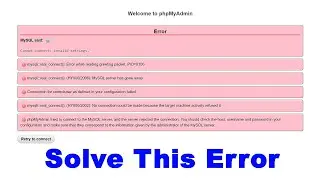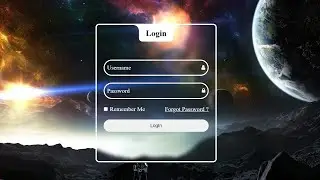How to create an eCommerce website using WordPress | Create an Online Store using WordPress
In this comprehensive tutorial, I’ll walk you through the process of creating a powerful eCommerce website using the XStore WordPress theme developed by 8theme. Our focus will be on building a site that stands out with its fast loading times, ensuring your customers enjoy a smooth and efficient browsing experience. You’ll learn how to design a responsive website that looks stunning on any device, whether it’s a desktop, tablet, or smartphone.
Useful links:
Hosting: https://partner.youstable.com/1398.html
xStore theme: https://bit.ly/3hewHb7
We’ll be using YouStable web hosting service, which offers fantastic features like a free domain, free SSL, free migration, multiple data centers, and an impressive 99.99% uptime. This ensures your website is secure, reliable, and always accessible to your customers.
We’ll cover the essential add-to-cart functionality, making it easy for your customers to shop and purchase products. Additionally, you’ll discover how to create a mega menu bar, providing an organized and intuitive navigation system that enhances the user experience. Our tutorial emphasizes user-friendly interface design, ensuring that your site is not only attractive but also easy to navigate for all users.
Moreover, we’ll delve into SEO best practices, helping you optimize your site to rank higher in search engine results and attract more traffic. By the end of this video, you’ll have a fully functional, professional-looking eCommerce website that is both user and search-engine friendly. The XStore theme is known for its amazing user interface and design, making it one of the best eCommerce themes available.
Join me in this step-by-step guide and take your online store to the next level. Don’t forget to like, share, and subscribe for more tutorials!
*Chapters*:
00:00 - Introduction and demo of the Website
04:48 - How to get Domain and hosting from YouStable
17:38 - Log in to cPanel of web hosting
18:47 - How to install WordPress on Web Hosting Server
19:50 - How to log in to the WordPress dashboard
21:07 - How to make the WordPress dashboard interface look clean
21:26 - Required Plugin installation
23:50 - How to download and install Xstore WordPress Theme
30:13 - How to import xstore theme demo data
36:33 - Basic settings of a WordPress website
38:30 - How to change site title
40:54 - header builder
47:53 - WooCommerce settings and order details
54:04 - How to add a product
59:52 - How to edit existing product details
01:02:14 - How to customize and edit pages using Elementor page builder
01:07:20 - Home page error fixing
Connect with me on
=================
Insta = / mintukumarpune
TikTok = / mintukumarpune
Twitter = / mintukumarpune
Facebook profile = / mintukumarpune
Facebook page = / cyberwarriorsindia
Cyber Warriors
============
like
share
comment
subscribe and press the bell icon









![[Solved] Error MySql Shutdown Unexpectedly 2023 Update, MySql not starting in Xampp Server in hindi](https://images.videosashka.com/watch/Bug-EJlaTrY)