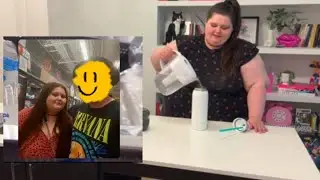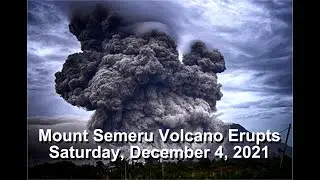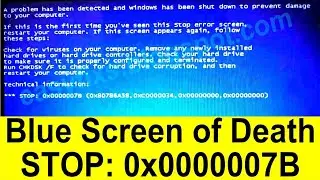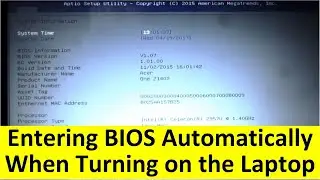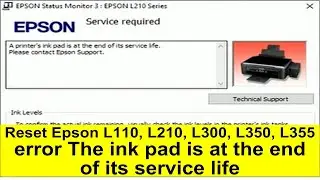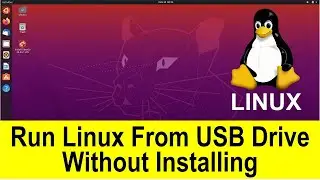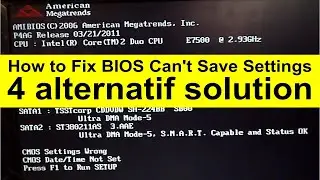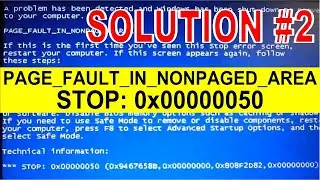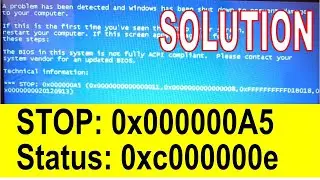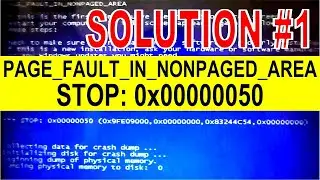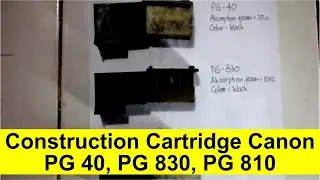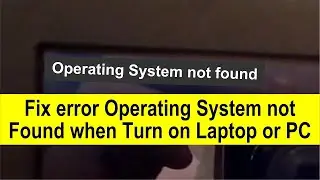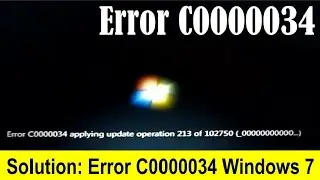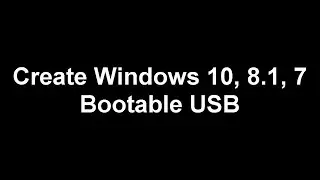Enter Windows 10 Automatic Repair Using the Power Button
To enter Windows 10 Automatic Repair can be done in 2 ways:
1. With Windows 10 bootable USB
Perform the following command on another computer:
Download Windows 10.iso file
Download portable rufus
Insert the 8gb flash into the USB port
Open rufus portable and create a Windows 10 bootable USB
Insert the Windows 10 bootable USB into the repaired computer
Restart the computer and boot from USB DISK
Press Next, then select Repair your computer to enter Windows 10 Automatic Repair.
2. Enter Windows 10 Automatic Repair Using the Power Button
The solution in this video is made with the assumption:
1. Users do not have Windows 10 bootable USB
2. No other computer is used to create a Windows 10 bootable USB
3. Users don't know how to make Windows 10 bootable USB.
Our recommended videos:
Download Windows 10, 8.1, 7 Disc Image (ISO File) from microsoft.com
• Download Windows 10, 8.1, 7 Disc Imag...
Create Windows 10, 8.1, 7 Bootable USB
• Create Windows 10, 8.1, 7 Bootable USB
Don't forget to support my channel by pressing the subscribe, like, share, and comment buttons, if you have benefited from this tutorial. Hope you find what you need here.