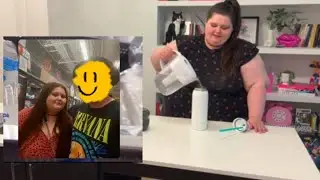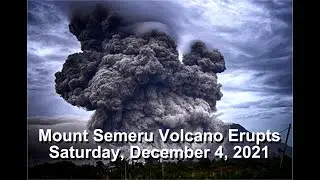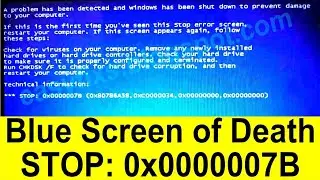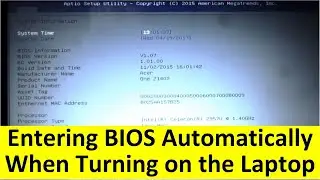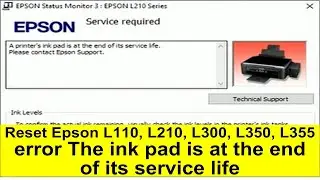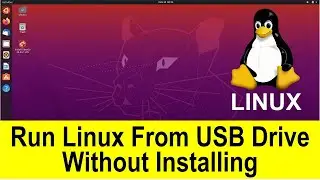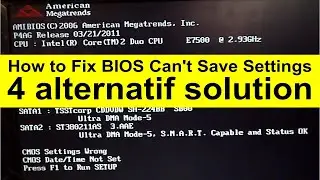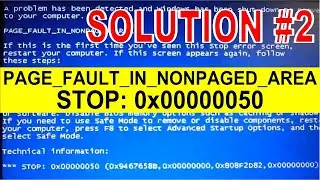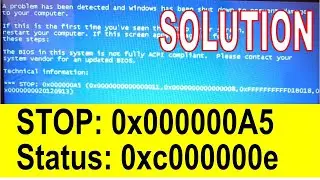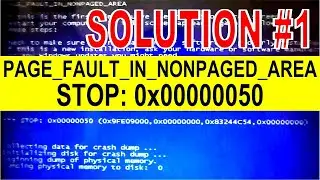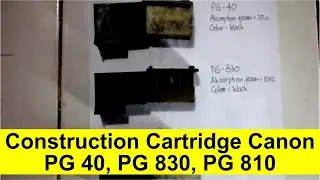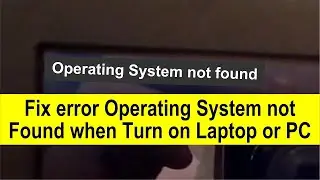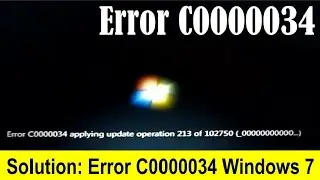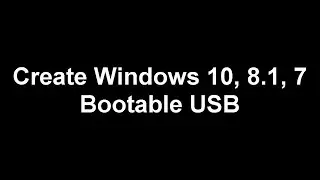Speed Up Windows 10 Performance
Speed Up Windows 10 Performance
15 setting you can following
00:06 High performance in the Power plant settings
00:45 Best performance for Visual Effects
01:21 Time to display list of operating systems = 1 seconds
01:54 Update Drivers
02:48 Sound Card Settings
03:29 Disable Sound Theme
03:56 Disable Unwanted Startup Programs
05:05 Disable unwanted Services
07:10 Delete all unwanted Scheduled Task
07:35 Disable Un-needed Context Menu
08:57 Run Cleaner Win/Applications and Registry cleaner
09:39 Disk Cleanup
10:30 Disk Defrag
10:51 Uninstall Un-wanted Software
11:28 Scan with Anti-Malware
After scan finish, restart
Don't forget to support my channel by pressing the subscribe, like, share, and comment buttons, if you have benefited from this tutorial. Hope you find what you need here.