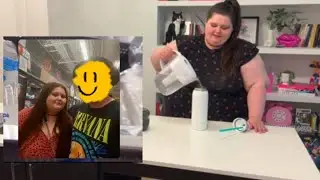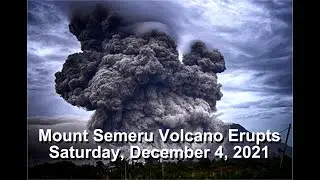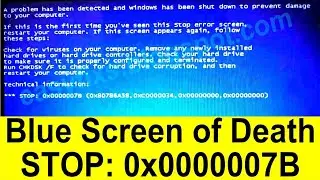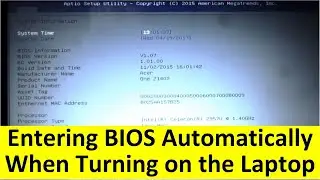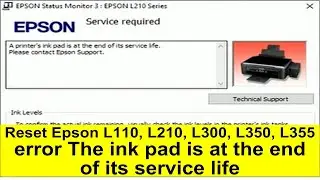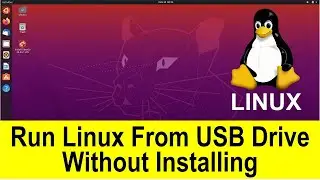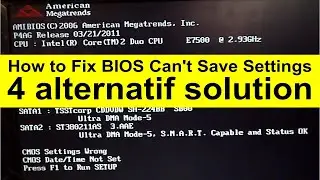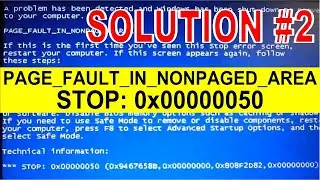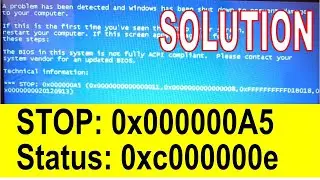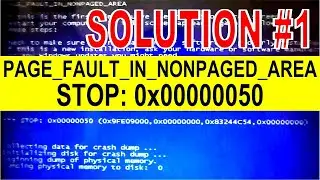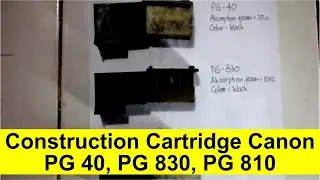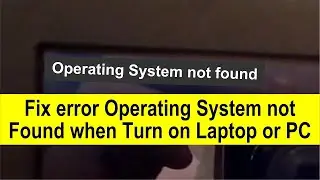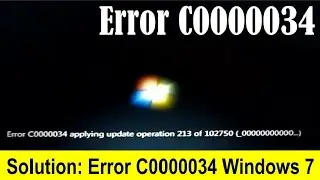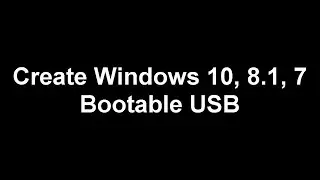How to open Canon Service Tool from macOS X
Canon Service Tool is a portable application that works on the Windows Operating System platform (XP, Vista, 7, 8, 8.1, 10). What if the user uses an operating system other than Windows, will the Service Tool work on macOS X? If the user is using macOS X when the Service Tool is opened, a message will appear You can't open the application "Service Tool.exe" because Microsoft Windows applications are not supported on OS X.
Here's how to open the Service Tool on macOS X.
Download the Service Tool that will be used.
Open a browser then download WinZip for Mac.
Download WineBottler
Install WinZip
Install WineBottler
Right click Service Tool.rar - Services - Unzip.
Open the Service Tool folder, right-click Service Tool.exe - Open With - Other ... - Wine - check Always Open With - Open.
Double-click the Service Tool.exe file, if the message "Wine can't be opened because the identity of the developer cannot be confirmed" appears, follow the procedure below.
Right click Service Tool.exe - Open With - Wine (defaut)
Click Open to continue.
Click Go to open the Service Tool.
Now the Service Tool is open and can be used to reset the printer.
Service Tools are often used to reset the waste ink counter. Make sure that the ink absorbent has been replaced or cleaned before the printer is reset. Resetting the waste ink counter becomes effective when the ink absorber has been replaced or cleaned.
Source
https://easyfixs.blogspot.com/2021/03...