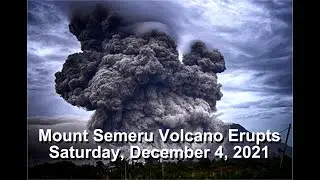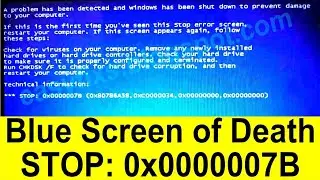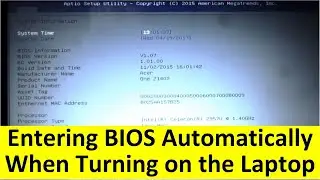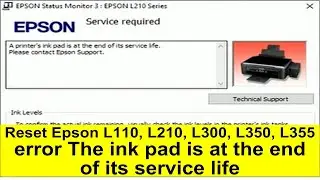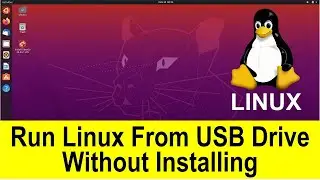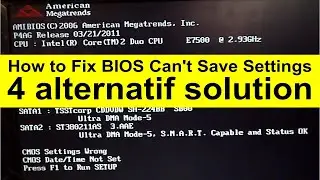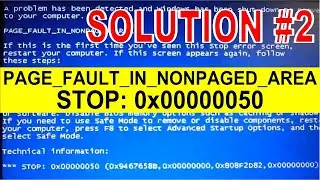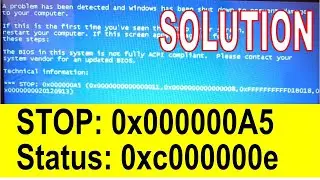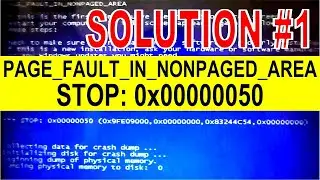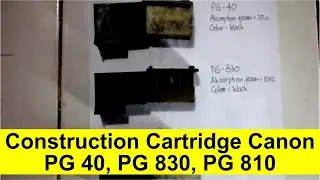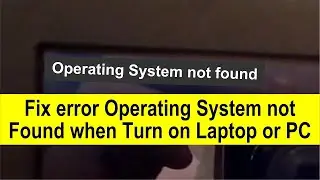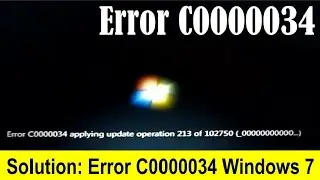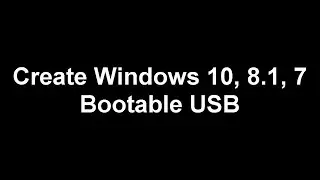How to Fix Blue Screen of Death, Technical information STOP: 0x0000007B
How to Fix Blue Screen of Death, Technical information: STOP: 0x0000007B
OS: Windows 7
This error occurs because the SATA Mode setting in the BIOS settings is wrong. The solution is Check the SATA Mode setting.
Solution:
1. Press Esc/F2/Delete to enter BIOS
2. Change SATA Mode setting from IDE to AHCI, or from Compatibelity to AHCI, or from AHCI to IDE, or from AHCI to Compatibelity.
3. Exit and saving BIOS settings. Start computer and try to enter Windows Normally.
Don't forget to support my channel by pressing the subscribe, like, share, and comment buttons, if you have benefited from this tutorial. Hope you find what you need here.