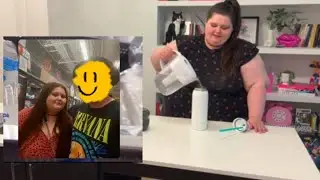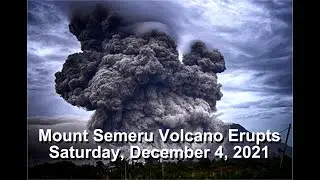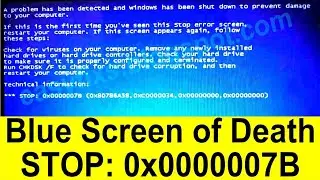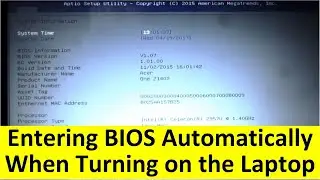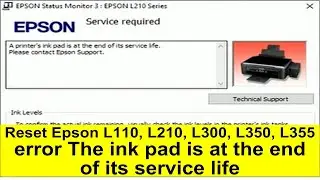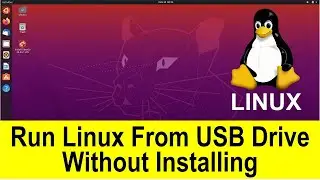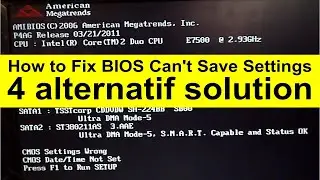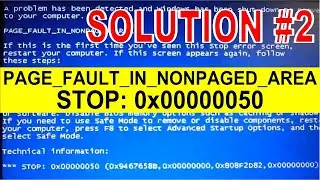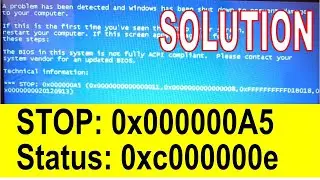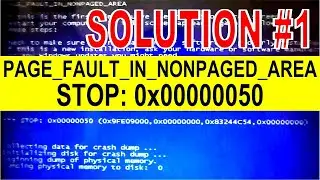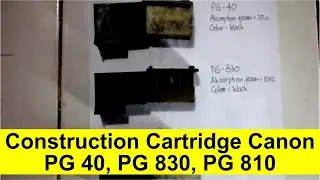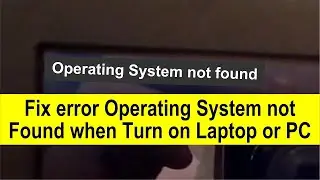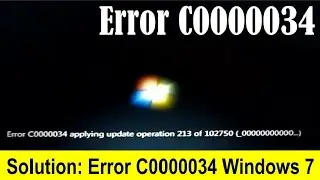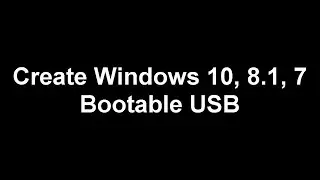Solution: Operating System not found when turn on PC or Laptop
When the computer starts up, a black screen appears with the message in the upper left corner of "Operating System not found". This error occurs because the BIOS does not find the Operating System installed on the hard drive, even though you are sure that the Operating System has been installed on the hard drive. So why does this error occur.
There are many possibilities for an Operating System not Found error when turning on your PC / Laptop
1. BIOS settings changed
BIOS settings change due to two factors:
The BIOS settings have changed because the CMOS battery has run out.
BIOS settings changed by the user.
2. Hard disk not detected
Complete discussion for the Operating System not found error solution, please read the post below:
https://easyfixs.blogspot.com/2020/11...
Don't forget to support my channel by pressing the subscribe, like, share, and comment buttons, if you have benefited from this tutorial. Hope you find what you need here.