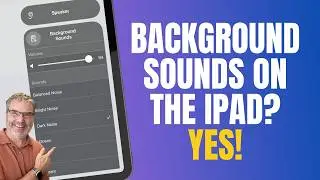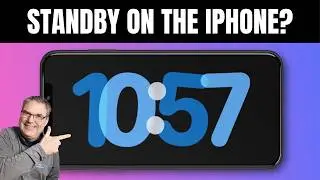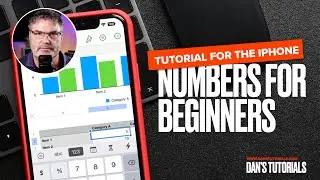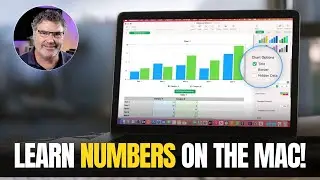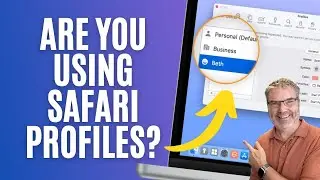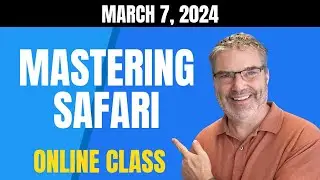iPad Users ALERT: 9 Tips to Transform Your App Usage!
In this video, I'll be sharing 9 essential tips for working with apps on your iPad. You'll learn how to move multiple apps at once, work with the App Library, hide and remove Home Pages, customize your app accessibility settings, and more. These tips are designed to help both seasoned iPad users and beginners streamline their workflows and enhance their overall iPad experience. Don't forget to subscribe to stay updated on more tutorials like this one!
Chapters:
00:00 - Introduction
00:29 - Move Multiple Apps
01:58 - App Library
03:04 - Hide Home Screens
05:10 - Remove Home Screens
06:36 - Rearrange Home Screens
07:01 - Search for Apps with Spotlight
07:26 - Remove from Home Screen
08:39 - Multiple Instances of an App
10:47 - Per App Accessibility Settings
13:10 - Wrap Up
13:39 - About Me
Get ready to unlock the full potential of your iPad with these game-changing techniques! 🎮
If this video helps you level up your iPad skills, please give it a 👍🏼, and if you think it could benefit others, don't hesitate to 🔍 and 📤 share it with your friends!
STAY CONNECTED FOR MORE TECH TIPS AND TRICKS:
▶︎ Want to keep enhancing your tech knowledge? Visit my website for a treasure trove of resources: https://www.danstutorials.com
▶︎ For real-time updates and insider insights, follow me on Threads: https://threads.net/@danwassink65
▶︎ Join our vibrant community on Facebook for exclusive content: / danstutorials
▶︎ Don't miss out on any tech wonders – subscribe to my YouTube Channel and hit the notification bell: / @danstutorials