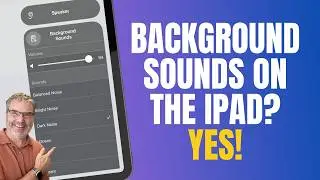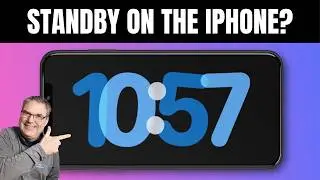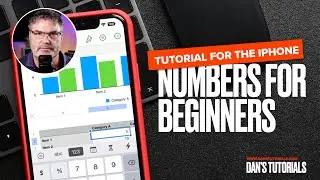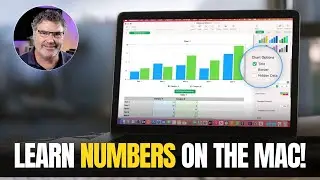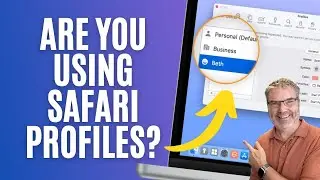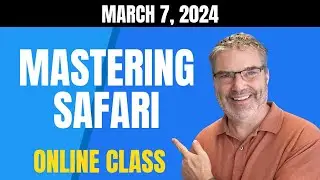Wondering How to Play Background Sounds on Your iPhone? Find Out Here! (iOS 17)
Discover the incredible benefits of using background sounds on your iPhone in this informative video! 🎧📱 Whether you're looking to enhance your focus, relax, or simply drown out distractions, background sounds can transform your iPhone experience.
In this video, you'll learn how to:
Easily play soothing sounds like dark noise, rain, and streams in the background 🌧️🌊
Access and customize these sounds through your iPhone's Control Center
Navigate the settings on iOS 17 and get a sneak peek at what's coming with iOS 18 🚀
You'll also find out how to activate and personalize background sounds to suit your preferences, ensuring a seamless integration into your daily routine. Plus, you'll see how to quickly add the Hearing control to your Control Center for effortless access.
Chapters:
00:00 - Introduction
00:22 - iOS and iPhone Version
01:09 - Background Sounds Settings
02:54 - Add Background Sounds to the Control Center
04:25 - Access Background Sounds through the Control Center
06:16 - Wrap Up
If you find this video helpful, don't forget to give it a thumbs up 👍🏼 and share it with your friends 🔍📤. Your support helps us continue creating valuable content!
Stay connected for more tech tips and tricks:
Visit our website: [**Dan's Tutorials**](https://www.danstutorials.com/)
Follow us on Threads: [**Dan's Tutorials on Threads**](https://threads.net/danstutorials)
Like our Facebook page: [**Dan's Tutorials on Facebook**]( / danstutorials )
Subscribe to our YouTube channel: [**Dan's Tutorials on YouTube**]( / danstutorials )
Thank you for watching and supporting our efforts in creating these videos! 🌟