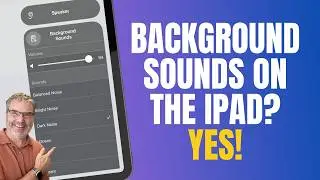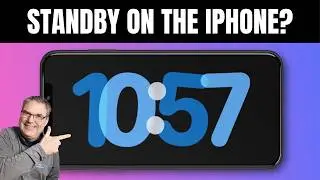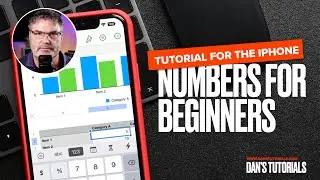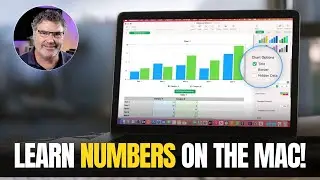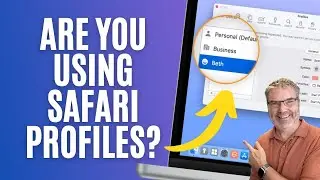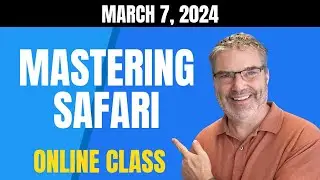How to Manage Storage on Your Mac - Easy Tips & Tricks!
Are you struggling with a sluggish Mac or constantly dealing with "Your disk is almost full" notifications? It's time to take control and clean up your Mac's storage! In this video, I’ll help you navigate through your Mac's storage information and provides practical tips to free up valuable disk space. Don't let a full hard drive slow you down. Watch the video now and take the first step towards a cleaner, faster Mac experience!
Chapters:
00:00 - Introduction
00:36 - View Available Space
01:44 - How Much Space Should You Have?
02:06 - Manage Storage Settings
02:24 - View Space by Category
03:07 - Remove Files by Category
04:09 - Remove by File Size
04:20 - Remove Downloaded Files
04:46 - Remove Unsupported Files
05:04 - View Large Files through the File Browser
05:47 - Remove Message Attachments
06:25 - macOS Recommendations
07:16 - Manage Files with iCloud
10:51 - Wrap Up
11:27 - About Me
Remember to hit that like button, subscribe for more Apple software and device tutorials, and drop a comment if you have any questions or share your own storage management tips!
And if you found this video helpful, don't forget to give it a thumbs up and share it with your friends! 👍🏼🔍📤
STAY CONNECTED FOR MORE TECH TIPS AND TRICKS:
▶︎ Website: https://www.danstutorials.com
▶︎ Follow me on Threads: https://threads.net/@danwassink65
▶︎ Connect on Facebook: / danstutorials
▶︎ Subscribe to my YouTube Channel: / @danstutorials



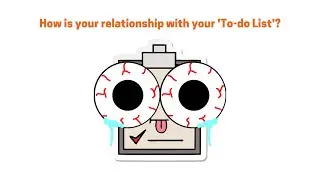



![[Ep.553, WEi] Еженедельный Айдол/Weekly Idol (рус.саб)](https://images.videosashka.com/watch/oWpe77N8Y2E)