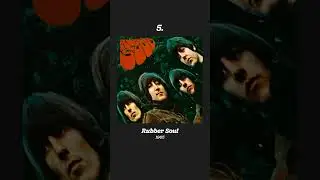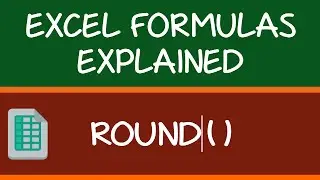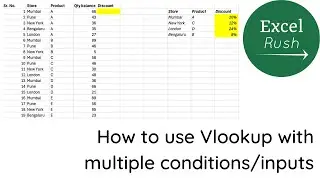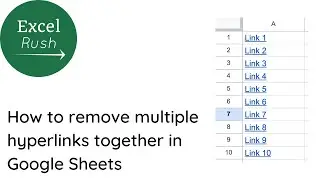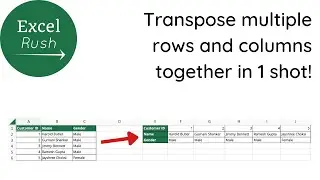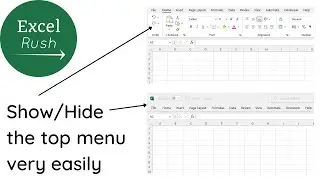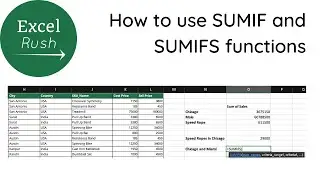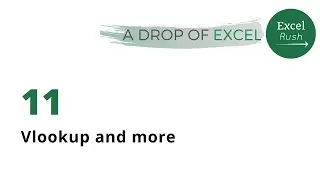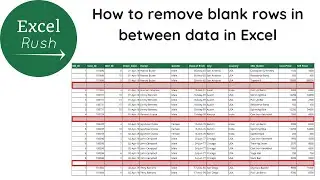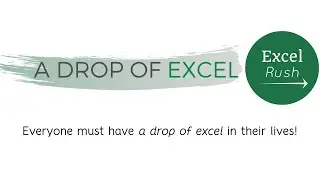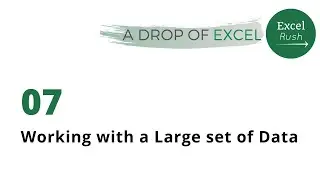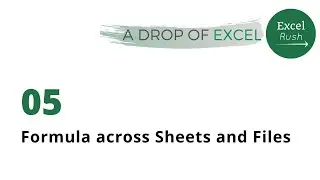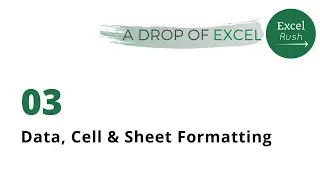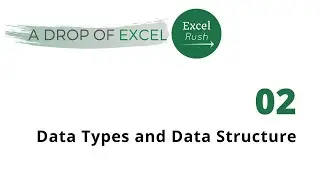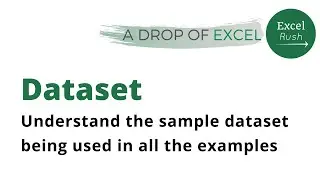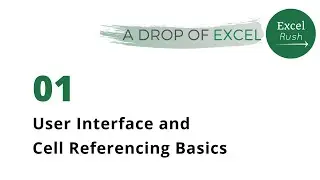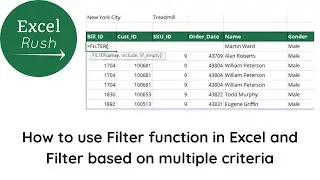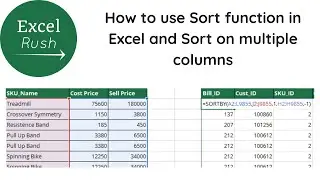How to use Filter function in Excel and Filter data based on 1 or 2 or more criteria
Filtering data in Excel is now even possible with =FILTER function.
You can filter the data using FILTER dynamic function and get the result in different cells than the original cells.
By default, =FILTER function in Excel will only allow you to filter using 1 criteria, but there is a trick to use within the function to create multiple criteria using the * sign.
__________________
SUBSCRIBE NOW!
/ @excelrush
Click this link to learn more awesome functions in Excel
• Learn Excel's Tricks
Click this link to learn how to manage your personal finance using Excel
• Personal Finance
![ALL UNLEAKED ROBLOX BYPASSED CODES SONG ID'S 2021-2022 [ RARE CODES ] [+DOOMSHOP] Russian codes](https://images.videosashka.com/watch/c9WWwO_qzC8)