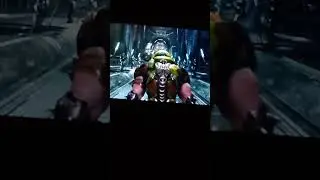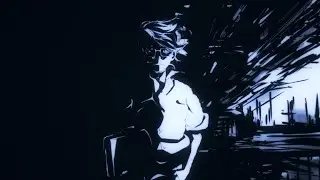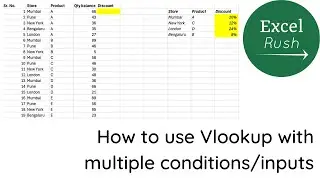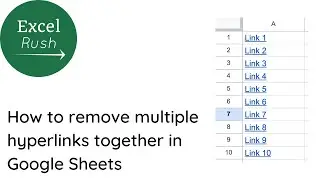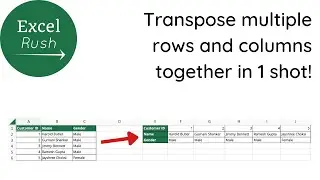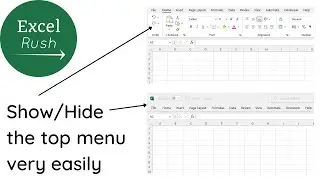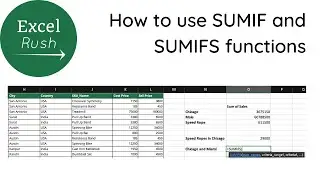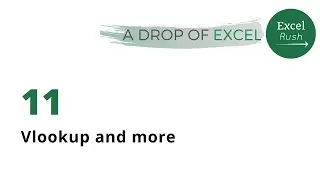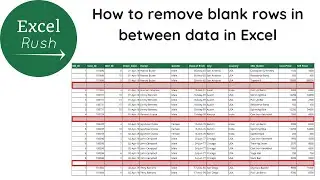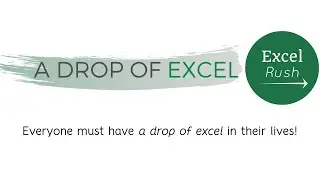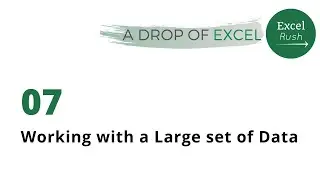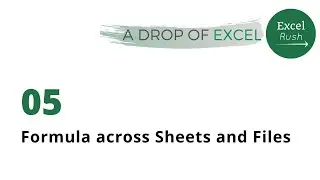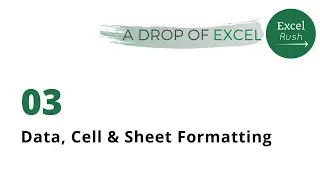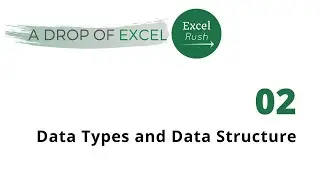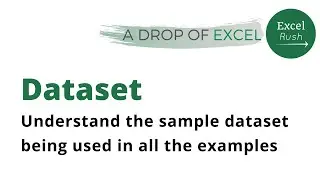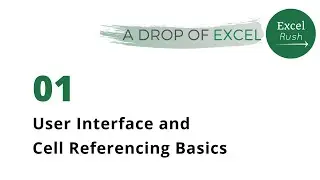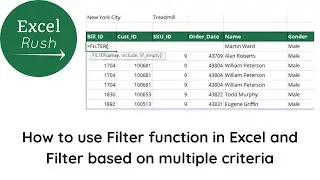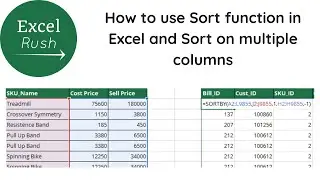A Drop of Excel - 01 | User Interface and Cell Referencing Basics
Let’s start with understanding Excel’s user interface to get used to the different menu items and options on the screen. We will then dive into Cell referencing basics where we will understand how a cell reference, range, column selection, row selection is done.
Example file link
https://drive.google.com/file/d/1WQPy...
\ Introduction video: • A Drop of Excel - Introduction
Related Videos/Posts
Limitations in Excel’s rows/columns/sheets -- https://support.office.com/en-us/arti...
18 Most Useful Excel shortcuts -- • 18 Most Useful Excel Shortcuts