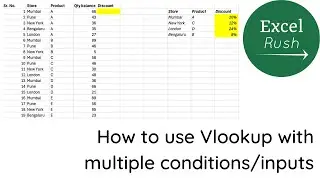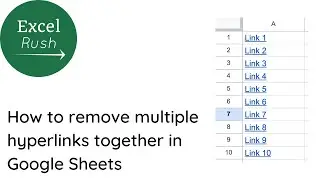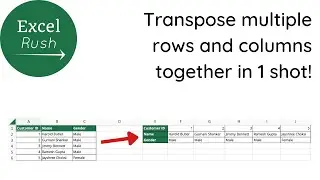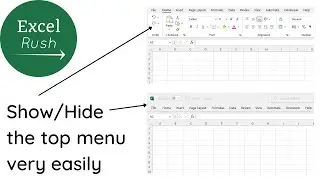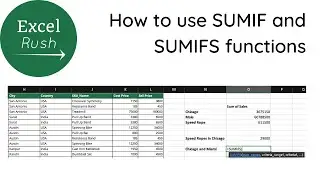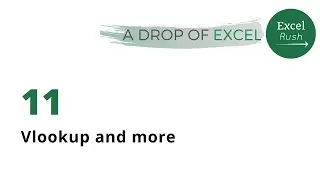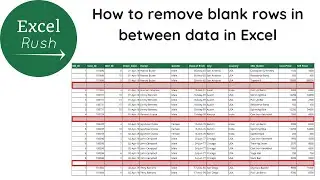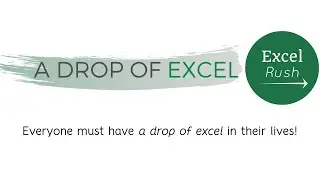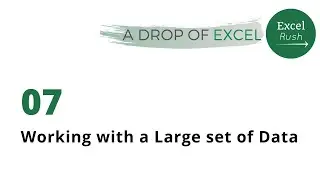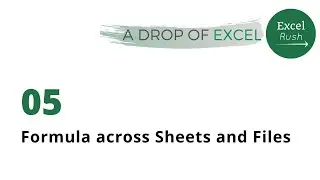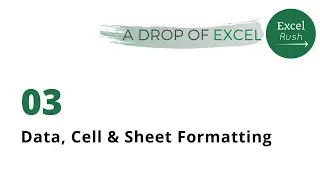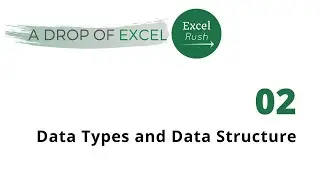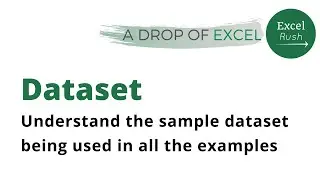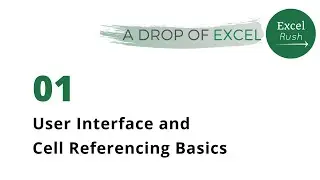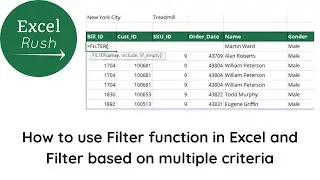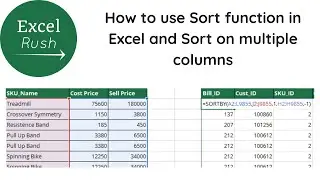A Drop of Excel - 02 | Data types and Data structure in Excel
Now that you’re comfortable with the user interface and cell referencing basics in Excel, let’s move to learn the 3 types of data and how data must be structured in Excel.
It is very important to understand the 3 types of data - numbers, text, date&time. These are the fundamentals without which learning formulas and functions in Excel will not be any fun.
Once you have understood how to structure your data in Excel, using various features like Sort, Filter, Pivot tables and even various functions, becomes very easy.
Example file link
https://drive.google.com/file/d/1DHcz...
Previous video: • A Drop of Excel - 01 | User Interface...
Understanding of the data being used in the examples: • A Drop of Excel | Understanding the d...
Related Videos/Posts
18 Most Useful Excel shortcuts -- • 18 Most Useful Excel Shortcuts