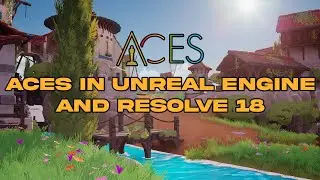The VIDEO PLAYER every Unreal Engine 5 user, VFX-artist and filmmaker SHOULD know about
Stop using VLC and DJV for a bit and have a look at this! A few months ago, I was looking for a new media player and review tool that was fast, free, reliable, and supported a wide range of file formats. I tried a few different options, but I wasn't happy with any of them. Then I discovered CineSync. I'm not endorsed in any way but just love this tool and have to share it with you guys!
👋 If you're working with 3D or even as a hobby; here are some items on Amazon I highly recommend, which I use daily for this and couldn't live without. Things like my NAS, expanded storage, preferred mouse, great phone for Face Tracking etc: https://amzn.to/4djx0vG (affiliate link)
CineSync is a free media player and review tool that is perfect for filmmakers, VFX artists, and other creative professionals. It offers a wide range of features, including:
🔸 Frame-accurate playback
🔸 View render layers, channels and passes
🔸 Support for a wide range of file formats, including Open Timeline IO (OTIO) and Open Color IO (OCIO)
🔸 Integration with ftrack, a production tracking and collaboration software solution
🔸 The ability to annotate and draw on frames
🔸 The ability to share notes with clients
🔸 The ability to compare different versions of a shot
I've been using CineSync for a few months now, and I'm really impressed with it. It's much faster and more reliable than other media players, such as VLC and DJV. It's also incredibly versatile and can be used for a wide range of tasks, from reviewing VFX shots to collaborating with clients.
💡 00:00 Intro
💡 00:20 tiedtke.
💡 00:26 Download and install
💡 01:10 Overview
💡 01:40 OCIO
💡 02:50 In and out points
💡 03:00 Color grade
💡 03:50 Masking
💡 04:45 Render layers
💡 05:30 Color picker
💡 06:00 Media review
💡 11:00 Compare clips
💡 12:40 Outro
To use CineSync with OCIO, you will need to download an OCIO configuration file. You can find a list of available OCIO configuration files here: https://github.com/AcademySoftwareFou...
If you're looking for a powerful and versatile media player and review tool, then I highly recommend CineSync. It's free to use and has a ton of features that make it perfect for creative professionals.
🔸 Download cineSync here: https://www.ftrack.com/en/cinesync/do...
🔸 Download the OCIO file here: https://github.com/AcademySoftwareFou...
Thanks for watching, if you like the video feel free to like and subscribe for more tutorials on #filmmaking #cgi and #3d
𝗖𝗼𝗻𝗻𝗲𝗰𝘁 𝘄𝗶𝘁𝗵 𝗺𝗲! 🖐️
🔸 ARTSTATION - https://www.artstation.com/tiedtke
🔸 IG - / tiedtke
🔸 LINKEDIN - / tiedtke
✉️ For any business inquiries, email me at [email protected]
___________________
Keywords for Youtube indexing (ignore):
cinesync 5 play, media player, media review tool, filmmakers, vfx, post houses, cgi, 3d animation, render layers, a/b wipes, ftrack, annotate, draw shapes, share notes, media comparison, client collaboration, video editing, post production, media management, asset management, collaboration, multi-user playback, frame accurate scrubbing, version control, note-taking, drawing tools, color grading, blender, cinema 4d, maya, houdini, unreal engine, cinesync for blender, blender cinesync workflow, cinesync blender integration, cinesync blender review, cinesync blender tutorial, cinesync for unreal engine, unreal engine cinesync workflow, cinesync unreal engine integration, cinesync unreal engine review, cinesync unreal engine tutorial, cinesync for cinema 4d, cinema 4d cinesync workflow, cinesync cinema 4d integration, cinesync cinema 4d review, cinesync cinema 4d tutorial, cinesync for maya, maya cinesync workflow, cinesync maya integration, cinesync maya review, cinesync maya tutorial, cinesync for houdini, houdini cinesync workflow, cinesync houdini integration, cinesync houdini review, cinesync houdini tutorial