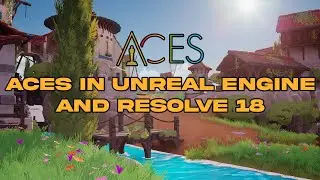Data Burn In WBP in Unreal Engine 5.4 for Editors/VFX-artists
In this video, I'll take you step-by-step through creating your own custom data burn-in blueprints in Unreal Engine 5.4. We'll start by grabbing a stock widget blueprint from the Unreal Engine content browser. Then, we'll customize it to display exactly the information you want, like camera settings, timecode, scene number, level, focal length, and aperture - all presented in a clean and organized way.
👋 If you're working with 3D or even as a hobby; here are some items on Amazon I highly recommend, which I use daily for this and couldn't live without. Things like my NAS, expanded storage, preferred mouse, great phone for Face Tracking etc: https://amzn.to/4djx0vG (affiliate link)
I'll also show you how to use the User Job Comment feature. Think of it like a custom message you can embed directly into the render itself. Perfect for adding scene notes, version numbers, anything to keep everyone on the same page and avoid confusion down the line.
You'll be empowering your editors with clear information and saving everyone a ton of time. Let's dive in.
Download my custom WBP for FREE on my Gumroad page:
🔸 https://tiedtke.gumroad.com/l/databurnin
💡 00:00 Intro
💡 00:40 tiedtke.
💡 00:47 Setup of the Unreal Engine 5 project
💡 01:57 Creating a Widget Blueprint in Unreal Engine 5
💡 02:55 Changing Font and Font Size in WBP
💡 04:13 Top Center - Project name
💡 05:00 Top Right - Unreal Engine version number
💡 07:23 Bottom Center - Focal length and apterture
💡 08:22 Bottom Right - Camera timecode in Unreal Engine 5
💡 09:17 Bottom Left - Timecode in Unreal Engine 5
💡 09:37 Top Left - Levels and Sequences in Unreal Engine 5
💡 11:00 User Job Comment feature in Unreal Engine 5
💡 12:30 Outro
Software used in the video:
🔸 Unreal Engine 5 - https://www.unrealengine.com
Thanks for watching, if you like the video feel free to like and subscribe for more tutorials on #unrealengine #ue5 and #animation
𝗖𝗼𝗻𝗻𝗲𝗰𝘁 𝘄𝗶𝘁𝗵 𝗺𝗲! 🖐️
🔸 Artstation - https://www.artstation.com/tiedtke
🔸 Instagram - / tiedtke
🔸 LinkedIn - / tiedtke
/tiedtke.
✉️ For any business inquiries, email me at [email protected]
___________________
keywords for this video:
unreal engine 5.4 tutorial, unreal engine 5.4 blueprints, unreal engine 5.4 data burn-in, unreal engine 5.4 custom ui, unreal engine 5.4 sequencer, unreal engine 5.4 rendering, unreal engine data burn-in, create data burn-in in unreal engine, custom data burn-in unreal engine, unreal engine 5 data overlay, unreal engine burn text on screen, information overlay unreal engine, unreal engine user job comment, unreal engine custom message in render, unreal engine scene notes, unreal engine version control in render, unreal engine communication tools, unreal engine camera settings burn-in, unreal engine timecode burn-in, unreal engine scene number burn-in, unreal engine level burn-in, unreal engine focal length burn-in, unreal engine aperture burn-in, unreal engine clean ui burn-in, unreal engine improve editor workflow, unreal engine save time in rendering, unreal engine clear communication for editors, unreal engine avoid confusion in rendering, unreal engine 5 free resources, unreal engine 5 gumroad, unreal engine 5 community resources, unreal engine 5 beginner tutorial