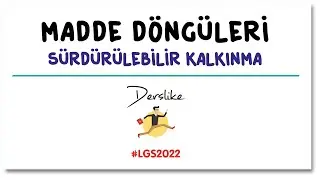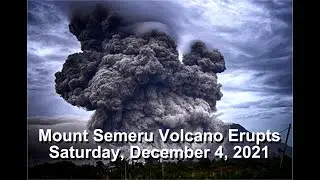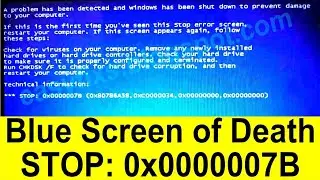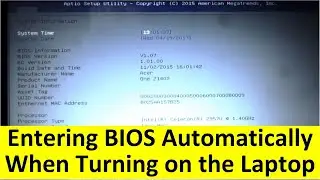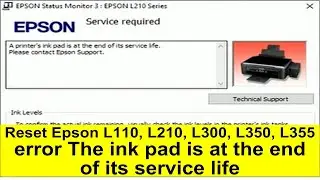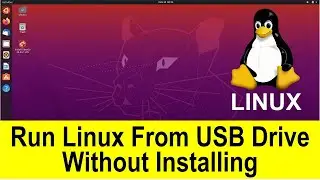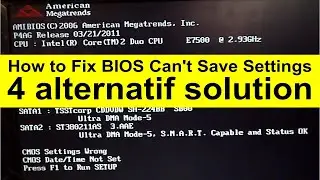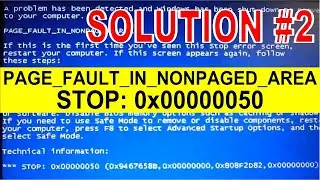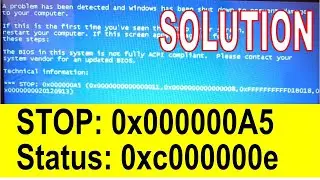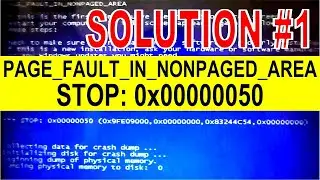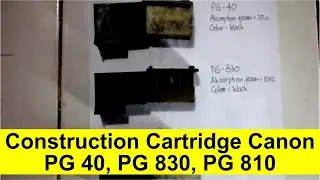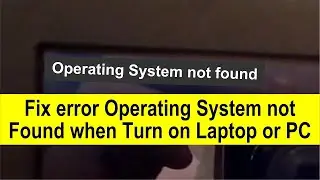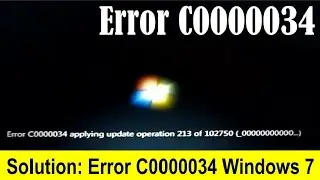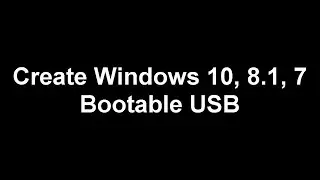Solution: Error: 15 File not found. Press any key to continue, error Windows 7
error: find --set-root --ignore-floppies --ignore-cd /bootmgr. Error 15: File not found. Press any key to continue ...
Operating system: Windows 7
Cause of error: bootmgr file (Boot manager) is the boot file for the Windows operating system. If the bootmgr file is not found, when the computer starts up, the error message "find --set-root --ignore-floppies --ignore-cd / bootmgr. Error 15: File not found."
Solution:
1. Create a Windows 7 bootable USB flash disk, or Windows 7 bootable CD.
2. Insert the Windows 7 bootable USB flash, restart the computer and boot from the USB DISK.
3. Go to the "Repair your computer" menu
4. Enter the "System Recovery Options" menu
5. Open Command Prompt
6. In the Command Prompt, find the drive where the bootmgr file should be stored. If a drive contains a boot folder and a BOOTSECT.BAK file, then that drive is where the bootmgr file is stored. In this video, the bootmgr location is on drive C.
7. Next look for the Windows 7 bootable USB flash disk drive. In this video, the location of the Windows 7 bootable USB is on drive H.
8. In the Command Prompt, go to drive H, then enter the command: copy bootmgr c:
9. Close the Command Prompt
10. Restart the computer, and boot from the hard drive. Done.
Download Windows 10, 8.1, 7 Disc Image (ISO File) from microsoft.com
• Download Windows 10, 8.1, 7 Disc Imag...
Create Windows 10, 8.1, 7 Bootable USB
• Create Windows 10, 8.1, 7 Bootable USB
Don't forget to support my channel by pressing the subscribe, like, share, and comment buttons, if you have benefited from this tutorial. Hope you find what you need here.



![Vídeos del lado oscuro de YouTube [Vol. 6]](https://images.videosashka.com/watch/LBgbGopBMw4)