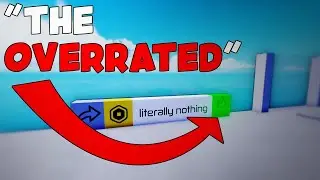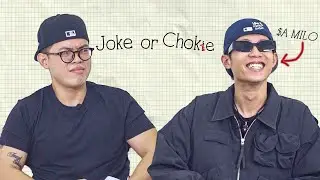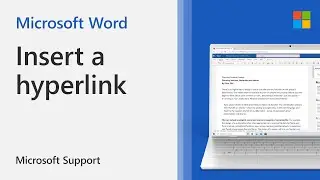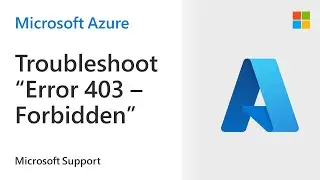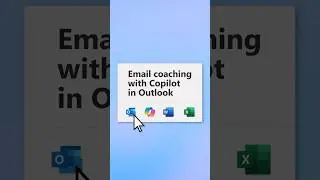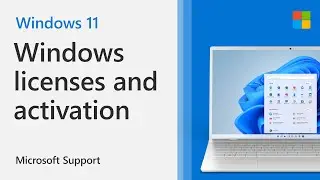How to audit your Teams Rooms licenses | Microsoft
Are you ready for the upcoming Teams Rooms licensing enforcement starting July 1, 2023? Microsoft will prevent customers using a M365/O365 user licenses (i.e., A, E, G) from logging into their Teams Rooms devices, including Surface Hubs. Executives who are using Teams Rooms devices in personal mode will need to convert to a Teams Rooms license. The announcement also affects devices enrolled in the Pro Management Portal and Teams Panels. For Teams Panels, customers need to provision a Teams Shared Device license for those accounts where a Teams Panel is deployed to a space where there is no Teams Room or Surface Hub in the room.
In this video, we'll show you how to audit your licenses and ensure that you are in compliance with the new licensing enforcement. Our step-by-step guide will walk you through the process using a PowerShell script and provide helpful tips to transition to Teams Rooms Pro or Teams Rooms Basic licenses as smooth as possible. You can also use legacy Teams Rooms Premium and Standard licenses prior to your next licensing renewal event. Stay ahead of the game and get ready for the licensing enforcement with our helpful insights. Don't forget to subscribe for more updates on Microsoft Teams and Teams Rooms!
ATTENTION: Customers who need additional migration time will have a 90-day grace period to ensure compliance which will end on September 30, 2023
LINKS: Microsoft Teams Rooms Pro Original Announcement: https://aka.ms/Sept6blog
PowerShell Script: aka.ms/MTRLicenseNoticeLearn
Documentation: aka.ms/MTRLicenseNoticeLearn S
witching Microsoft Teams Licenses: https://learn.microsoft.com/en-us/mic...