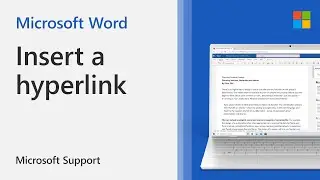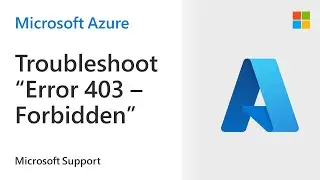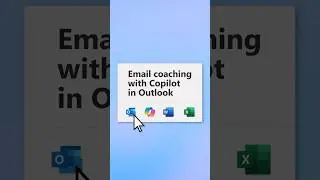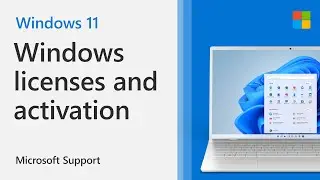How to use Copilot for M365 to summarize a Word document | Microsoft
If you just received a lengthy document to review, save time by letting Copilot in Word help you distill it down to key points. In this video tutorial from Microsoft, you'll learn how to use Copilot in Microsoft 365 to summarize your documents.
Note: This feature is available to customers with a Copilot for Microsoft 365 license or Copilot Pro license.
1. Open an existing document.
2. Select Copilot from the ribbon to open the Copilot pane.
3. In the Copilot compose box, enter in "summarize this document."
4. In Copilot's summary, select References to view citations of where Copilot pulled information from inside the document.
Learn more: https://support.microsoft.com/en-us/o...