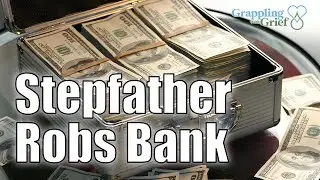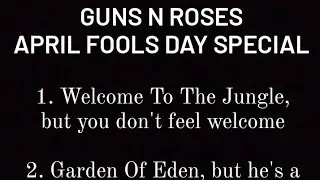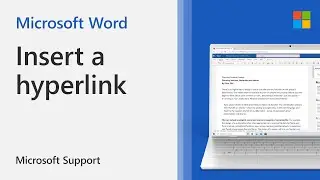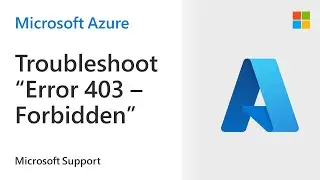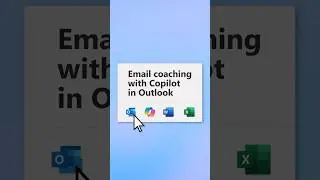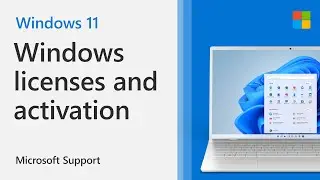Understanding Windows licenses and activation | Microsoft
In this video tutorial from Microsoft, you will receive of the different methods for activating Windows and how you can activate Windows using a digital license or a product key.
Activation helps verify that your copy of Windows is genuine and hasn’t been used on more devices than the Microsoft Software License Terms allow. If you are having problems activating Windows, you'll first want to find out if your Windows 11 is activated and linked to your Microsoft account.
It is essential that you link your Microsoft account to the Windows 11 license on your device. Linking your Microsoft account with your digital license enables you to reactivate Windows using the Activation troubleshooter whenever you make a significant hardware change.
Depending on how you got your copy of Windows 11, you'll need either a digital license or a 25-character product key to activate it. Without one of these, you won't be able to activate your device.
A digital license (called a digital entitlement in Windows 11) is a method of activation in Windows 11 that doesn't require you to enter a product key.
A product key is a 25-character code used to activate Windows. What you'll see is PRODUCT KEY: XXXXX-XXXXX-XXXXX-XXXXX-XXXXX.
Learn more: https://support.microsoft.com/en-us/w...
Table of Contents
0:00 Table of Contents
0:07 Types of Windows licenses
0:13 OEM licenses
1:03 Retail licenses
2:05 How to activate Windows