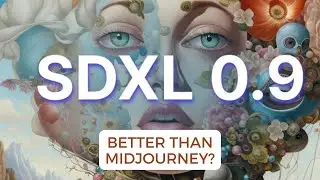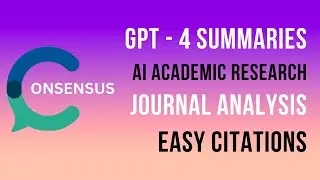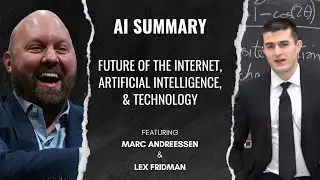How to blur a photo background in 90 seconds - Photoshop CC 2021
In this video I show you how to blur a background in any photo using photoshop. First step is to load your image. Next, go to your properties panel and click quick actions and then view more.
Next, select blur background. To increase or decrease the blur, simply click on the gaussian blur and increase or decrease the radius of the blur.
#blurphoto #howtoblurbackground #blurbackground
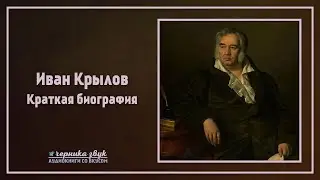




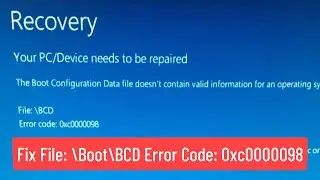

![Wordle Best Starting Word Revisited [How to Win More]](https://images.videosashka.com/watch/4FY28GWPddI)

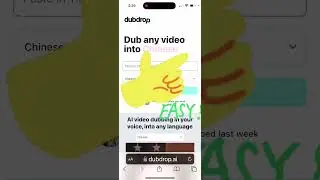

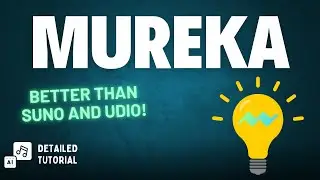



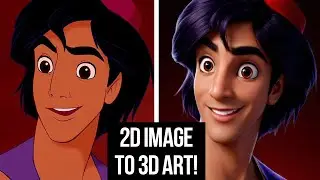


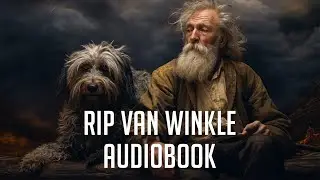
![Learn Photoshop's New Generative Expand (AI) | [7 Methods]](https://images.videosashka.com/watch/z7cgvqe3CYI)