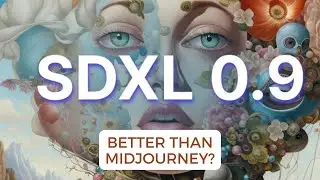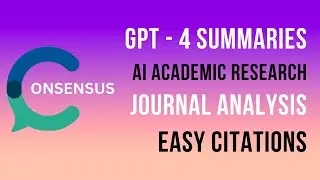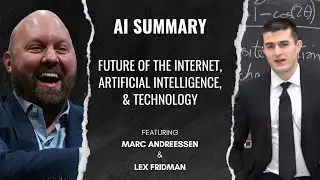Master Midjourney 5.2: Understand The /shorten Command And Custom Token Weights - Detailed Tutorial
Subscribe: / @kingy-ai
Welcome to our latest tutorial, where we delve into the latest features of Midjourney version 5.2! In this walkthrough, we are demonstrating the functionality of the recently introduced /shorten command.
🔹 TIMESTAMPS 🔹
0:00 - Introduction
0:38 - What is the /shorten command?
1:01 - Looking at a long prompt and values assigned to each word
1:16 - Inputting a long prompt for our demo
1:33 - Overview of how the Shorten command simplifies a lengthy prompt
2:00 - Exploring the options for shortened prompts
2:40 - Understanding the valuation of each word or phrase
3:04 - Analyzing the output of the shortened command
3:32 - Using the forward slash imagine command to customize the valuation of phrases
3:54 - Adjusting values and weights manually
4:38 - Changing the value of specific words
4:57 - Execution of the custom weighted prompt
5:07 - Evaluating the results
5:49 - Conclusion
In this video, we illustrate how the new Shorten command helps to condense lengthy prompts while attributing different weights and values to each word or phrase. This helps to ensure the accuracy of the resultant output. You will learn not only how to use the command but also to manually adjust the values, creating a prompt perfectly tailored to your needs.
Towards the end of the tutorial, we evaluate the effectiveness of the changes made and how they have impacted the resulting prompts.
Don't forget to hit the like button if you found this tutorial helpful and subscribe for more exciting tutorials on the latest features and updates of Midjourney.
#Journey #AI #Tutorial #ShortenCommand



![COLLAPSE [Doom] 13000 MMR Offlane Show His Signature Hero Dota 2](https://images.videosashka.com/watch/cEa3yB8XfvQ)

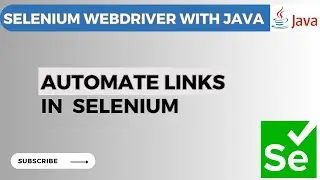
![[You Can't Get] Love From A Stone](https://images.videosashka.com/watch/j7jTbhXGbxs)
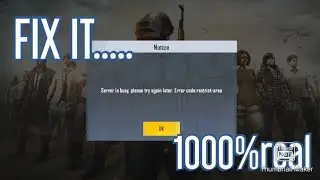

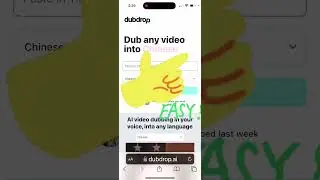

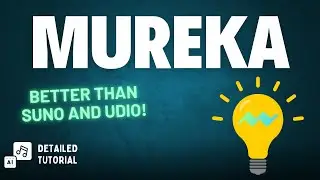



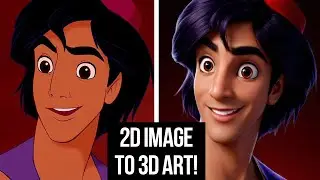


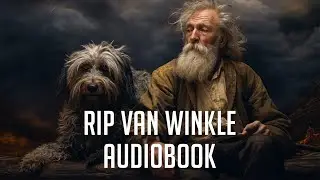
![Learn Photoshop's New Generative Expand (AI) | [7 Methods]](https://images.videosashka.com/watch/z7cgvqe3CYI)