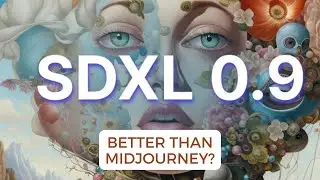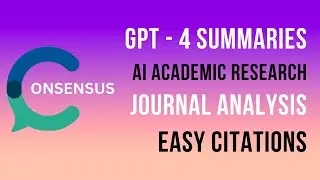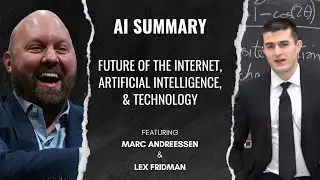CGDream: Text to Image, Image to Image, and 3D Object to Image Generation | Tutorial
Link to CGDream: https://bit.ly/45nIoo2
Timestamps:
00:30 - Overview of CGDreamFeatures
01:10 - Text-to-Image Generation
04:56 - Image-to-Image AI Generation
08:16 - 3D Object-to-Image Generation
13:52 - Using the Dream Up Functionality
14:15 - Enhancing Image Resolution with X2 Button
14:47 - Final Thoughts and Conclusion
00:00:00 - 00:00:30
We'll start by exploring the basics of CGDream, a powerful AI art and image generator. I'll introduce you to its unique capabilities, including text-to-image, image-to-image, and the groundbreaking 3D object-to-image functionality. You'll learn how to create the exact style, structure, and composition you want in your images.
00:00:30 - 00:00:53
Discover CGDream's innovative filter system with over 200 options. This system allows you to focus on getting the desired look without needing to be a prompt engineer. You'll see how easy it is to achieve your vision with simple prompts and filter adjustments.
00:00:53 - 00:01:09
Let's get started! I'll guide you through the process of logging into CGDream. Whether you're signing in with Google, Discord, Facebook, or directly with CG Trader, I'll show you how to get started quickly.
00:01:09 - 00:04:55
In this section, I'll demonstrate text-to-image generation. You'll see how to create stunning images with just a single word prompt and the smart filter system. From a simple "lady" prompt, we'll generate a wizard, dark magic, and witch-themed image with various adornments. Watch as I adjust filter strengths to perfect the look.
00:04:55 - 00:08:15
Next, we'll explore image-to-image AI generation. I'll show you how to upload an image and apply different filters to transform it. Using a simple prompt "lady" again, we'll create a fantastic image while preserving the original pose. I'll demonstrate how to tweak filters to get the desired effect.
00:08:15 - 00:13:51
Finally, we'll dive into the unique 3D object-to-image functionality. I'll show you how to use 3D models to create AI-generated images. You'll learn how to select, position, and apply filters to 3D models, transforming them into stunning art pieces. Watch as we generate images using a 3D dog model and a sword, demonstrating the flexibility and creativity CGDream offers.
Additional Features:
Learn about the Dream Up functionality for enhancing your images with AI suggestions.
Discover the X2 button to increase image resolution and detail.
CGDream is a fantastic tool for artists and creators of all levels. Whether you're new to AI art or an experienced creator, this video will show you how to make the most of CGDream powerful features. Give it a try and see what amazing images you can create!
#cgdream #Aiimagegenerator



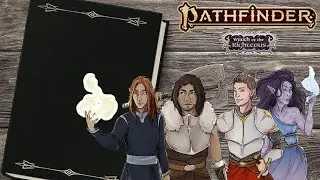





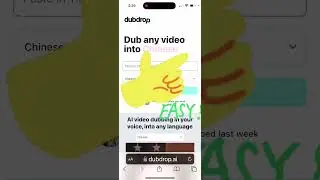

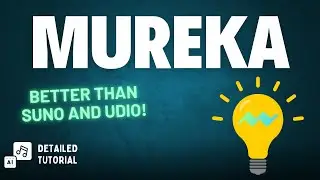



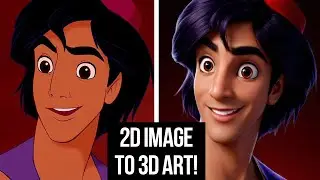


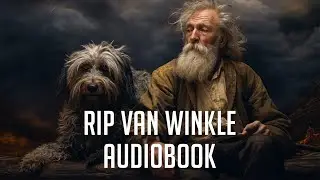
![Learn Photoshop's New Generative Expand (AI) | [7 Methods]](https://images.videosashka.com/watch/z7cgvqe3CYI)