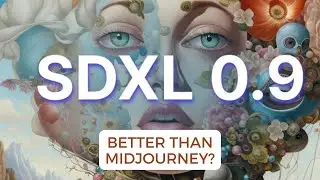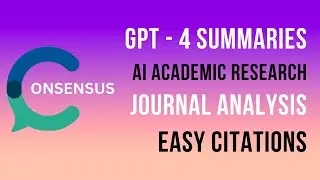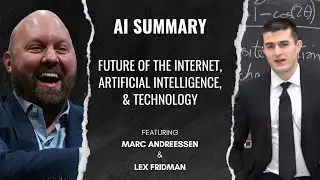AI in Photoshop: How to Use Generative Fill for Hair Regrowth | Fix Male Pattern Baldness!
Subscribe: / @kingy-ai
Welcome back to another informative tutorial video! In this episode, we explore an incredible new AI-powered feature within Photoshop called "Generative Fill". This exciting addition, currently in beta phase, offers the potential to change images dramatically with a few simple steps. Our focus today is to demonstrate how you can 'fix' male pattern baldness virtually in seconds.
⏰ TIMESTAMPS ⏰
0:00 - 0:18: Introduction to the video, brief overview of the Generative Fill feature in Photoshop.
0:19 - 0:36: Quick demonstration of the before-and-after results on images of public figures such as Prince William and Dwayne 'The Rock' Johnson.
0:37 - 0:54: Initial preparation steps - deleting layers and selecting the image area to be altered using the Lasso tool.
0:55 - 1:13: Application of Generative Fill - creating a selection and explaining the Generative Fill options.
1:14 - 1:33: Typing in 'hair' into Generative Fill and watching the AI work its magic, with a quick discussion on how to adjust if the result isn't quite as expected.
1:34 - 1:49: Reviewing the AI-generated result, and a little fun speculation about Prince William's hypothetical boy band career.
1:50 - 2:09: Further demonstration of how to fine-tune results by applying Generative Fill on specific areas - in this case, filling in Prince William's widow's peak.
2:10 - 2:26: Review of the adjusted results and quick back-and-forth comparisons between the 'before' and 'after' images.
2:27 - 2:35: Wrap up and conclusion, summarising the tutorial on fixing male pattern baldness using Photoshop's Generative Fill feature.
As we explore this new tool together, remember that the possibilities are as vast as your imagination allows. You can create hair of any color, or even add a unicorn horn if you so desire. The key lies in the description you feed into the Generative Fill feature.
Join me as we venture into the future of photo editing, and don't forget to like, share, and subscribe for more content like this. As always, I appreciate your support and thank you for watching.
#PhotoshopTutorial #AIinPhotoshop #GenerativeFill #MalePatternBaldnessFix #PhotoEditingTutorial









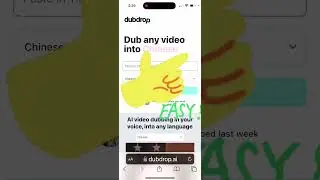

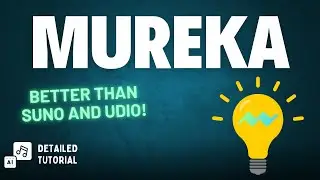



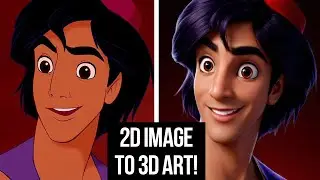


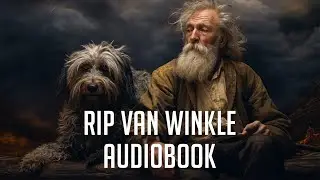
![Learn Photoshop's New Generative Expand (AI) | [7 Methods]](https://images.videosashka.com/watch/z7cgvqe3CYI)