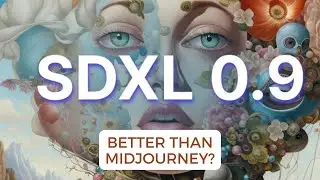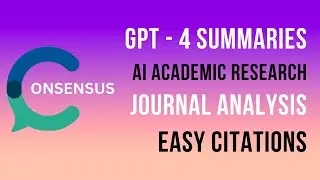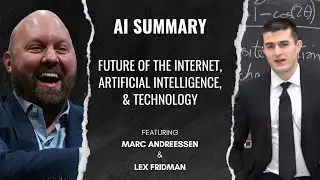How to Colorize and Upscale Old Photos for FREE With AI - Detailed Tutorial
Subscribe: / @kingy-ai
Welcome back to another video! In this tutorial, I'll be showing you a quick and easy way to breathe new life into your old photos. We will be taking a black and white image and colorizing it, then we will upscale it to a higher resolution - and we're going to do all this for FREE!
Here's a timeline to help you navigate through this tutorial:
00:00 - 00:15 Introduction to the video and what to expect
00:15 - 00:41 A brief history of the image used in the tutorial, a photo from the 1961 Walt Disney studio cafeteria
00:41 - 00:56 Introduction to Palette.FM and a walkthrough of the site
00:56 - 01:17 Demonstration of how to colorize the image using Palette.FM
01:17 - 01:32 Downloading the colorized image from Palette.FM
01:32 - 01:50 Introduction to PixelCut.Air, a free image upscaling site
01:50 - 02:08 Demonstration of how to upscale the image using PixelCut.Air
02:08 - 02:28 How to save the upscaled image
02:28 - 02:45 Verifying the new image resolution and final thoughts
Join me as I guide you through every step of the process, starting with a nostalgic photo from the 1961 Walt Disney studio, and turning it into a vibrant, high-resolution image. By the end of this tutorial, you'll know how to easily colorize and upscale your own images using these free online tools.
Resources mentioned in the video:
Palette.FM: https://palette.fm
PixelCut.Air: https://pixelcut.ai
If you found this video useful, please remember to like, share, and subscribe to our channel for more content like this. If you have any questions, don't hesitate to drop a comment below.
Thanks for watching and see you in the next video!
#ColorizePhotos #UpscalePhotos #FreePhotoTools









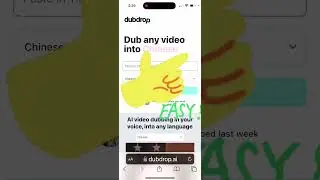

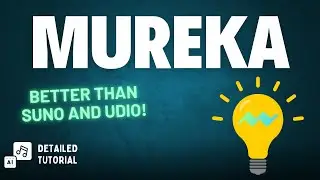



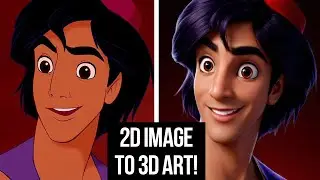


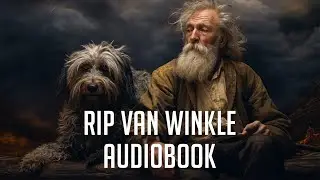
![Learn Photoshop's New Generative Expand (AI) | [7 Methods]](https://images.videosashka.com/watch/z7cgvqe3CYI)