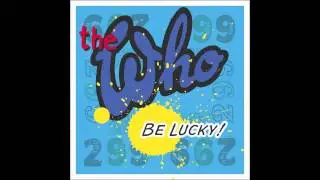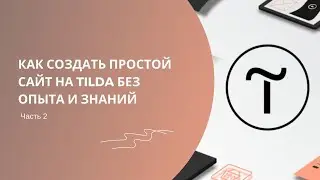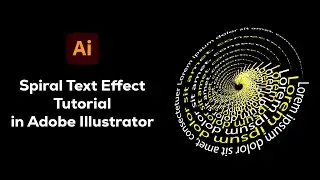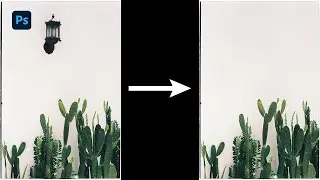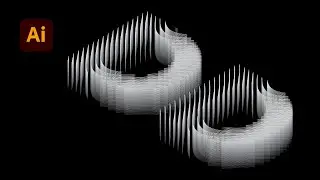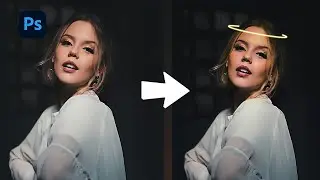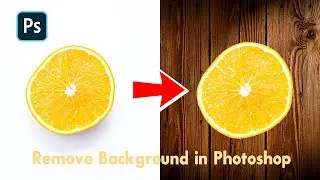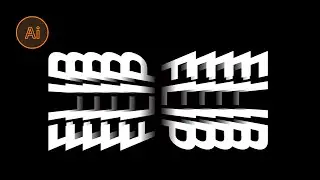Bubble Text Effect | Adobe Illustrator Tutorial
Welcome to Design Drifters! In this video, we'll guide you step-by-step on how to create a bubble text effect in Adobe Illustrator. This easy-to-follow tutorial is perfect for both beginners and experienced designers looking to add a fun and playful text effect in Adobe Illustrator to their projects.
📌 In this tutorial, you'll learn:
The basics of creating a bubble text effect in Adobe Illustrator.
Tips and tricks to enhance your text effect in Illustrator.
Techniques on how to make 3D text in Illustrator.
Whether you're working on a new logo, or a poster, or just want to expand your graphic design skills, this Adobe Illustrator tutorial has you covered. Follow along and you'll be able to create stunning bubble text that stands out.
Font: MODAK
✨ Key Highlights:
How to create bubble text effect in Adobe Illustrator
Creative text effect Illustrator techniques
Enhance your graphic design projects with unique text styles
Make sure to watch till the end for a complete understanding of the process and some bonus tips!
🔔 Don't forget to subscribe to Design Drifters for more:
Graphic design full course tutorials
Advanced text effects in Adobe Illustrator guides
Creative graphic design tips and tricks
👍 If you enjoyed this video, please give it a thumbs up and share it with your friends. Leave a comment below if you have any questions or suggestions for future tutorials.
Watch our full graphic design playlist here: / @designdrifters
Subscribe to Design Drifters: / @designdrifters
Thanks for watching! Stay creative and keep designing with Design Drifters!
#BubbleTextEffect #AdobeIllustrator #GraphicDesign #TextEffectIllustrator #HowToCreateBubbleTextEffect #3DTextIllustrator #DesignDrifters