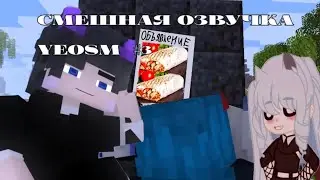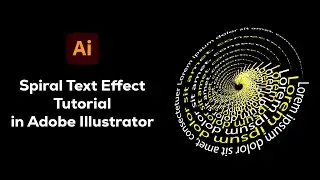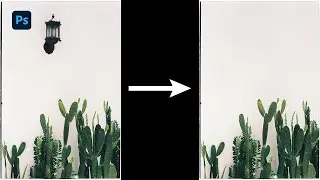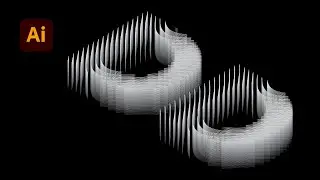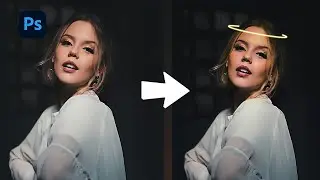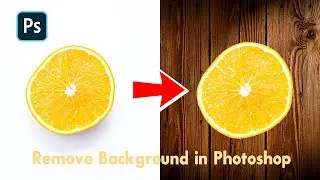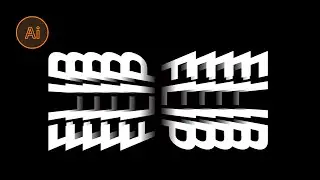The ABSOLUTE BEST Way to Achieve Realistic Watercolor in Photoshop
Transform your portraits and photos into beautiful, realistic watercolor paintings with this in-depth Photoshop tutorial! In this video, you'll learn step-by-step how to create a watercolor painting effect using Photoshop tools, perfect for adding an artistic touch to any image. From understanding key settings to adjusting colors and textures, we’ll guide you through everything needed to achieve that stunning watercolor look.
Whether a beginner or an experienced Photoshop user, this tutorial is crafted to help you master the watercolor effect for portraits and other images. You’ll discover techniques to make the effect look as realistic as possible, mimicking the softness and vibrancy of real watercolor art. By the end, you’ll have all the skills to create your own unique watercolor-style masterpieces.
Topics Covered:
Creating a watercolor effect in Photoshop
Adjusting layers and blending modes for realistic texture
Tips on colors, brushes, and textures
Applying techniques to portraits and various photo types
Follow along with this tutorial to enhance your digital art skills and create watercolor-like effects for personal or professional projects. Don’t forget to subscribe for more Photoshop tips, tutorials, and design tricks!