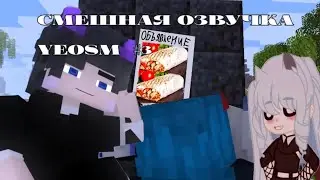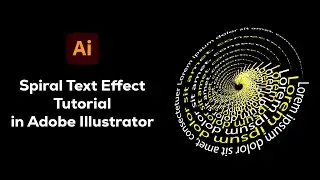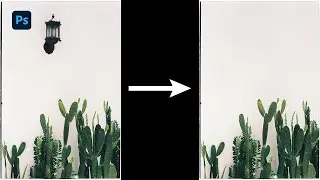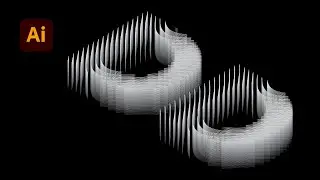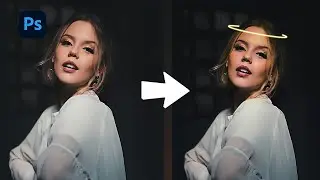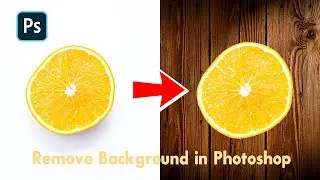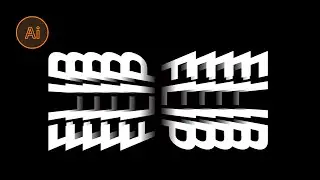Spiral Text Effect Tutorial in Adobe Illustrator
In this detailed tutorial, learn how to create an eye-catching spiral text effect using Adobe Illustrator. Whether you're a beginner or an experienced designer, this step-by-step guide will walk you through making dynamic and unique text designs in no time. I’ll show you how to utilize key Adobe Illustrator tools to manipulate text into a spiral format, which is perfect for posters, digital art, and graphic projects.
You'll also discover useful tips and tricks for enhancing your spiral text design, including experimenting with font styles, adjusting text alignment, and adding 3D effects for a more professional look. Follow along to easily master the spiral text effect in Adobe Illustrator!
What you will learn:
How to make a spiral text effect in Adobe Illustrator
Useful Illustrator tools for creative text manipulation
Tips for enhancing your spiral text design with 3D effects
If you want to improve your design skills and add a unique effect to your toolkit, this tutorial is for you. Make sure to subscribe and turn on notifications for more Adobe Illustrator tutorials!
#AdobeIllustrator #TextEffect #IllustratorTutorial #SpiralTextEffect #3DTextEffect #DesignTutorial #GraphicDesignTips #IllustratorTips