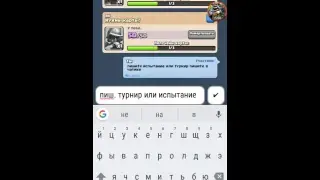How To fix laggy games in Bluestacks! Fix performance issues (Easy) 2023
Having trouble running laggy games on your laptop, pc or mac using Bluestacks? In this tutorial I will show you how to get smooth and fast gameplay with these easy steps!
Here are some steps to fix performance issues and fix laggy games in BlueStacks:
1. Update BlueStacks to the latest version.
2. Adjust the graphics settings in BlueStacks to a lower level.
3. Allocate more RAM and CPU cores to BlueStacks in the settings.
4. Disable background apps and processes running on your computer.
5. Delete unneeded apps and files from the BlueStacks app player.
6. Update the graphics card driver to the latest version.
7. Check if your computer meets the minimum system requirements for running the game.
Try these steps to improve the performance of games in BlueStacks.
Thanks for watching!!

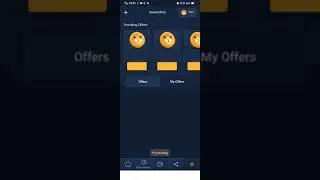
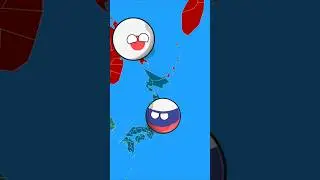

![[VAC Undetected] TF2 Aimbot - Project Darkstorm [13/08/2012]](https://images.videosashka.com/watch/5mbVwZdgzPY)