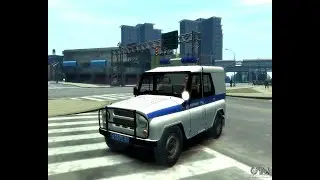How To Show Steam Game Activity on Discord Profile
Learn how to show your Steam game activity on your Discord profile with our easy guide. This step-by-step tutorial will help you link your Steam account to Discord, allowing your friends and community to see what games you're playing in real-time. Discover the best methods for enabling game activity visibility, syncing your accounts, and customizing your Discord profile to showcase your Steam gaming sessions. Whether you're new to Discord or an experienced user, this guide will assist you in displaying your Steam game activity on Discord efficiently. Join us and share your gaming adventures today!
✅ Info Chapters:
00:00 Start
00:10 Connect Steam To Discord
00:36 Share Game Activity on Profile
00:51 Exclude Games From Showing on Profile Activity
⭐DON'T CLICK THIS: https://bit.ly/3FMzwME
Also check out the following videos!
➡️ Free up at least 50GB+ storage on PC: • How to FREE Up More than 50GB+ Disk S...
➡️ Speed Up Google Chrome: • Speed Up Google Chrome! Fix Slow Chro...
➡️ Increase Your Wifi Speed on PC/Laptop: • How To Increase WiFi Speed On Your La...
Thank you for watching my video! ❤️
Please consider liking and subscribing, it helps me make more videos for you guys 😀



![[FREE] Yeat Loop Kit/Sample Pack -](https://images.videosashka.com/watch/03DRqgOppPE)