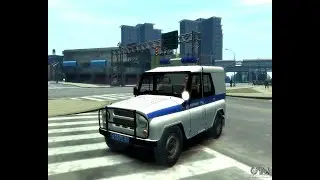How To Report Players in Roblox - Easy Guide 2024
Learn how to report players in Roblox with our easy guide. This step-by-step tutorial will help you understand the reporting process, allowing you to take action against players who violate Roblox's community guidelines. Discover the best methods for reporting inappropriate behavior, chat messages, or content, whether you're using the Roblox app on mobile or playing on PC. Whether you're new to Roblox or a seasoned player, this guide will assist you in reporting players efficiently and ensuring a safer gaming environment. Join us and help maintain a positive community on Roblox today!
✅ Info Chapters:
00:00 Start
00:07 Open Roblox Settings
00:24 Locate Player Which You Want to Report
00:32 Open And Fill Out Report File
⭐DON'T CLICK THIS: https://bit.ly/3FMzwME
Also check out the following videos!
➡️ Free up at least 50GB+ storage on PC: • How to FREE Up More than 50GB+ Disk S...
➡️ Speed Up Google Chrome: • Speed Up Google Chrome! Fix Slow Chro...
➡️ Increase Your Wifi Speed on PC/Laptop: • How To Increase WiFi Speed On Your La...
Thank you for watching my video! ❤️
Please consider liking and subscribing, it helps me make more videos for you guys 😀



![[FREE] Yeat Loop Kit/Sample Pack -](https://images.videosashka.com/watch/03DRqgOppPE)