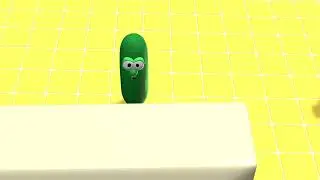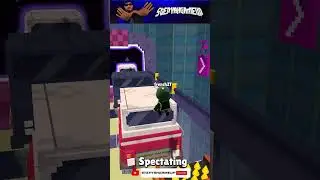How To Screen Record Clips in Roblox - 2024
Learn how to screen record clips in Roblox with our easy guide. This step-by-step tutorial will help you capture gameplay footage directly from Roblox, allowing you to record and save your favorite moments. Discover the best methods for screen recording on both PC and mobile devices, including using built-in tools or third-party software. Whether you're creating content, sharing gameplay with friends, or just saving highlights, this guide will assist you in recording clips in Roblox efficiently. Join us and start capturing your Roblox adventures today!
✅ Info Chapters:
00:00 Start
00:11 Open Roblox Settings
00:19 Start Capture Recording
00:47 End Capture Recording
00:55 Find Capture Recording Files
⭐DON'T CLICK THIS: https://bit.ly/3FMzwME
Also check out the following videos!
➡️ Free up at least 50GB+ storage on PC: • How to FREE Up More than 50GB+ Disk S...
➡️ Speed Up Google Chrome: • Speed Up Google Chrome! Fix Slow Chro...
➡️ Increase Your Wifi Speed on PC/Laptop: • How To Increase WiFi Speed On Your La...
Thank you for watching my video! ❤️
Please consider liking and subscribing, it helps me make more videos for you guys 😀

![Roblox [Murder Mystery 2] {Funny Moments} Part 2 XD |Roblox Malaysia|](https://images.videosashka.com/watch/BdHrdavXi3M)