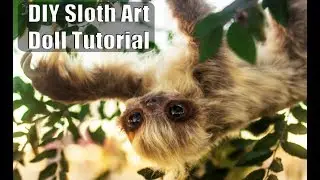How To Turn Off Sensitive Filter on Telegram - 2024
Learn how to turn off the sensitive content filter on Telegram and see NSFW content with our easy guide. This step-by-step tutorial will help you disable Telegram's sensitive content filter, allowing you to access and view content that otherwise could not be viewed. Discover the best methods for adjusting your settings on both mobile and desktop versions of Telegram. Whether you're looking to access specific channels or prefer an unfiltered experience, this guide will assist you in turning off the sensitive filter efficiently. Join us and customize your Telegram experience today!
✅ Info Chapters:
00:00 Start
00:11 Double Check App Settings
00:22 Switch To Telegram Web
00:37 Open Telegram Web Settings
⭐DON'T CLICK THIS: https://bit.ly/3FMzwME
Also check out the following videos!
➡️ Free up at least 50GB+ storage on PC: • How to FREE Up More than 50GB+ Disk S...
➡️ Speed Up Google Chrome: • Speed Up Google Chrome! Fix Slow Chro...
➡️ Increase Your Wifi Speed on PC/Laptop: • How To Increase WiFi Speed On Your La...
Thank you for watching my video! ❤️
Please consider liking and subscribing, it helps me make more videos for you guys 😀