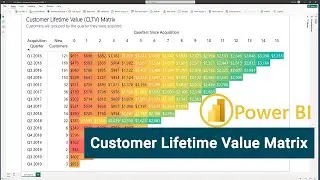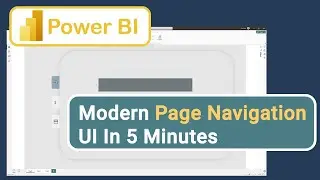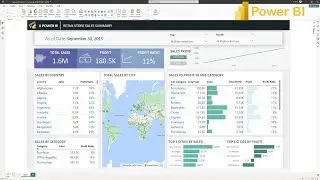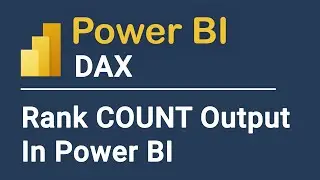Create A Sales Dashboard In Power BI For Beginners | Power BI Tutorial
In this video, we will learn how to build a fully functional Sales Dashboard from scratch in Power BI. Whether you're an experienced analyst looking to sharpen your skills or a beginner diving into the world of Power BI data visualization, this is the video for you. By the end of this video, you will have something that you can show off in your Power BI portfolio.
📑 Topics Covered:
----------------------------------
1. Import dataset
2. Map table relationships
3. Data Transformation + Create basic DAX formula
4. Create a Tooltip page
5. Create a dashboard page
6. Publish the dashboard
📎 Download Exercise Files: https://drive.google.com/open?id=1qip...
📑 Download Power BI Sales Dashboard: https://www.buymeacoffee.com/jiejenn/...
📺 How to build a retail store dashboard: • Power BI Tutorial | Retail Store Sale...
☕ Buy Me a Coffee? Your support is much appreciated!
-------------------------------------------------------------------------------------
🔑 PayPal Me: https://www.paypal.me/jiejenn/5
🔑 Venmo: @Jie-Jenn
📺 Learn Python, Excel, SQL: / jiejenn
💳 Support my channel so I can continue making free contents
---------------------------------------------------------------------------------------------------------------
💼 Join Robinhood with my link and we'll both get a free stock 🤝 https://join.robinhood.com/jiej6
📝 Patreon: / jiejenn
🛒 By shopping on Amazon → https://amzn.to/2JkGeMD
📧 Business Inquiring: YouTube@LearnDataAnalysis
00:00:00 - Intro & Agenda
00:02:10 - Import dataset (Excel file)
00:03:52 - Insert background image
00:05:18 - Map table relationships
00:12:06 - Insert Logos
00:14:14 - Insert Card visuals (value summaries)
00:22:49 - Insert Bar chart (product vs sales)
00:28:00 - Insert Slicers
00:36:18 - Create Tab Navigation
01:22:01 - Create Tooltip page
01:31:01 - Publish report online
#powerbi #pb #dashboard