Draw outlined text - the easy way [Game Maker | Basics]
This basics video tutorial shows you how to draw your text with an outline the easy quick and dirty way in GameMaker.
The idea is quite simple. You use the fx outline and assign it to an instance layer with the inspector. Then you place an instance on that layer that does a regular draw text command. All drawn texts have on this layer the same outline "attached". That's it!
Note that this method has a limitation because you can only have one size of the outline set to it. And if you use the outline make sure to have no interpolation/antialiasing on the font (see the result in the video) which then wraps the outline around totally transparent spots which does look very ugly the bigger the font is. The fx layer affects all draw evens, texts included (fonts are being saved in the texture page, so they are "images" also).
Tldr:
assign one instance layer with the outline fx (via inspector)
place the instance on this layer + draw some text in it
👑 Support me and get fresh game art and game maker projects every month:
/ 1upindie
Follow me on:
📸 Instangram: / 1upindie
🐦 Twitter: / 1upindie
💬 Discord: / discord
📜 Udemy: https://www.udemy.com/course/become-a... (See youtube about page for discount)
CHAPTERS
-------------------------------------------------------------------------------------------------------
0:00 What we will do
0:31 Subscribe
0:41 Where can you set the outline effect (fx)
1:06 Text is also part of the draw event
1:29 Have an instance with draw_text place on instance layer
1:45 Apply to this instance layer the outline fx
2:20 It doesn't work well with interpolated/antialiased fonts
3:06 Game shown: Cave Blazers








![Castlevania style inventory [Game Maker | B tour]](https://images.videosashka.com/watch/X8WsiE-dk7o)
![Secret of Mana stlye inventory wheel [Game Maker | Basics]](https://images.videosashka.com/watch/Kv6eVL5vA4M)
![Series is on ice/cancelled [#6 Remake Undertale in GameMaker ]](https://images.videosashka.com/watch/qI-jju179aU)
![Player collision and state reset [#5 Remake Undertale in GameMaker ]](https://images.videosashka.com/watch/6H0BWjM28s0)
![Blinking player heart [#4 Remake Undertale in GameMaker ]](https://images.videosashka.com/watch/zfSpaopnOd8)
![Create bounding walls for the player [#2 Remake Undertale in GameMaker ]](https://images.videosashka.com/watch/JHcy-Wcqbbw)
![Roadmap and starter project file [#0 Remake Undertale in GameMaker ]](https://images.videosashka.com/watch/Wz625xrRQMQ)
![Constructor - The king of data [GameMaker | Advanced]](https://images.videosashka.com/watch/WpXfj5hpZeI)
![Why ai art and what mutants I created [GunCade devlog #2]](https://images.videosashka.com/watch/GofD_XnQu4w)
![🔴Text popups - Magic of color and movement [GameMaker | Vfx]](https://images.videosashka.com/watch/2a8-muYZ9bg)
![🔴Bloom/glow - The very easy way [GameMaker | Vfx]](https://images.videosashka.com/watch/6Ulu0EJ_m60)
![🔴Vignette - The very easy way [GameMaker | Vfx]](https://images.videosashka.com/watch/wPEQLZjX0lY)
![The king is dead, long live the king [GameMaker Update 2023.11]](https://images.videosashka.com/watch/G3mREphuQ3s)
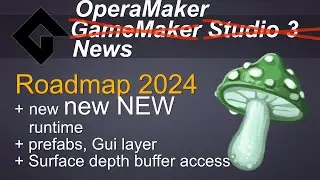

![Homing Rocket in 2 lines [Game Maker | Basics]](https://images.videosashka.com/watch/guKiHqvvpxY)
![Turbo Overkill, Incision, Blood West [Lazy reviews]](https://images.videosashka.com/watch/bHmK3XwsYi0)
![🔴Almost light system - The very easy way [GameMaker | Vfx]](https://images.videosashka.com/watch/8JoOlTC2Ao8)
![GamerMaker 2023 [explained] - quick and dirty](https://images.videosashka.com/watch/i5qcW46LXFU)
![Bitmap/Sprite fonts - How to use [Game Maker | Basics]](https://images.videosashka.com/watch/hM3qN0CXl2M)
![New glow/bloom effect - Beautiful resource gobbler [GameMaker beta]](https://images.videosashka.com/watch/-pZ78cvVGxA)
![Finding things - How to [Game Maker | Basics]](https://images.videosashka.com/watch/94-q5dqd68U)
![Hexgon cells - How to draw [Game Maker | Basics]](https://images.videosashka.com/watch/fXYyV3OnidA)
![🔴Debris/rubble particles - Upgrade your flat explosions [GameMaker | Vfx]](https://images.videosashka.com/watch/t7TW0E6HAPg)