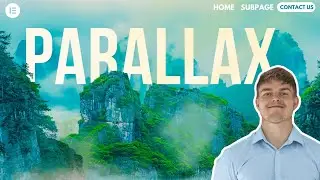How To Add Button Inside Dropdown List Elementor (Button dropdown)
In this tutorial I'll show you how to add button inside dropdown list in Elementor.
Link to the dropdown widget: https://lifeonablock.com/dropdown/
In this short video, I will show you step-by-step how to create a dropdown list in Elementor. This is a handy feature to have on your button if you want to link to several different things.
And by the way, I also have another video about how to create a dropdown field inside a form. If you want to learn how to do that, then here is a link to that video: • How To Create Form Dropdown Field Usi...
Okay, so the first step is to navigate to my link above. On this page, there is another demo button, but we’re going to click on the download button so we can get the widget.
Then, when it’s downloaded, you'll have to upload it to our WordPress website. So I go into plugins and upload the file. After download, you can navigate to settings and make sure that you have activated the dropdown button and deactivated all the others, so it doesn't slow down your page.
Okay, so now I go into Elementor and search for 'Dropdown button' and insert it. Then, you just have to style it. I’ll show you how to add the links, and then you can style it yourself.
So that was it for this video. If you found it helpful, then take a look at this related video where I show how to do this without a plugin and in a form in Elementor.
I also wrote a blog post about this, which you can read here: https://lifeonablock.com/how-to-creat...
#elementortutorial #elementorfree #dropdownlist

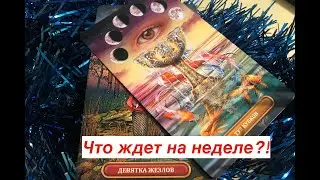








![SPIN CAROUSEL ON SCROLL - GSAP ScrollTrigger Elementor [No plugin]](https://images.videosashka.com/watch/nRB49gj6sVA)