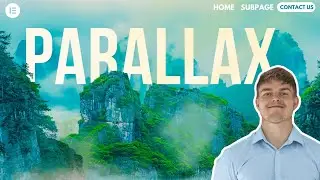Style post comments with Elementor (Free & No plugin) How to Customize comments skin in Elementor
In this tutorial you’ll learn how to style post comments with Elementor so you can customize the comments skin easily.
✅ Link to the CSS code used in the video: https://lifeonablock.com/style-commen...
✅ Get Elementor Pro: https://lifeonablock.com/elementor
For some reason Elementor has made to hard to customizing comments skin
design, but I have found two methods you can use to achieve this.
Elevate Your WordPress Comments with Elementor's Effortless Customization
Crafting an engaging and visually appealing comment section is crucial for fostering meaningful discussions on your WordPress website. Fortunately, Elementor page builder offers a seamless solution to style your post comments without the need for any additional plugins.
Whether you're looking to enhance the design of your blog's comment section or create a custom comments skin for your Elementor-powered website, this guide will walk you through the process step-by-step. Prepare to transform your comment area into a polished and captivating experience for your readers.
By leveraging Elementor's intuitive interface, you'll gain complete control over the appearance of your comments, from typography and spacing to colors and borders. Elevate your website's overall aesthetic and foster deeper engagement with your audience through this powerful Elementor feature.
People who found this video helpful was searching for:
• How to customize Wordpress theme post comments design elementor and add post comments in elementor pro
• Add Elementor pro style comments or edit comments style in Elementor
• How to edit the comments appearance with elementor or how to edit blog comments elementor
Conclusion
With this tutorial, I've shown you how to style post comments with Elementor for free and without a plugin, if you have any questions about how to edit elementor theme comment please leave a comment.

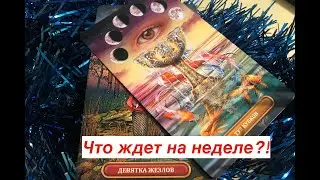








![SPIN CAROUSEL ON SCROLL - GSAP ScrollTrigger Elementor [No plugin]](https://images.videosashka.com/watch/nRB49gj6sVA)