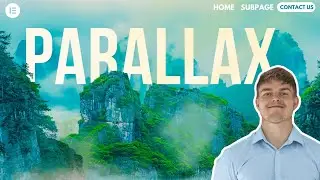How To Make Round Button In Elementor | Circle Button for free
Learn how to make round button in Elementor for free and without a plugin. In this tutorial you’ll learn how to change a button to circle in Elementor.
Code used in video: https://lifeonablock.com/elementor-bu...
Get Elementor Pro: https://lifeonablock.com/elementor
Some of our subscribers asked me how to add circle and button on it in Wordpress Elementor, so I decided to make this tutorial about it.
Often, you may need to create round circles as buttons on your website to match the rest of your design and layout. However, this isn't quite straightforward in Elementor, so I thought I would make a video about it, so you can see how to easily and quickly design a circular button.
Circle buttons are attention-grabbing and classy. They make your website look better and can get people to click on things more. You can easily make these cool circle buttons using Elementor, a tool for making websites on WordPress.
Here's how to do it: Put a button on your Elementor page.
1. Add the button widget
2. Change the color and font of our button
3. Set the border radius to 50%
4. Add the code snippet in the link above
5. Search for the HTML widget and insert the code
6. Lastly give the button the class “round”
7. Done. You now made a round button in Elementor
People who found this video helpfuld was searching for:
How to make round button in Elementor or how to make a circle button in elementor for free
Add round button in Elementor or just circle button.
The best part is, it doesn't cost anything! You can try different designs without worrying about money. You can make your circle buttons even cooler by adding animations. Elementor lets you do things like making the button grow or spin when someone hovers over it.
Using round or circle buttons in Elementor can make your website more engaging and professional. Whether you want to get people to click on things, show off important stuff, or just make your site look fancier, using circle buttons is a great idea. And it's easy and free!
#elementorfree #button #elementortutorial










![SPIN CAROUSEL ON SCROLL - GSAP ScrollTrigger Elementor [No plugin]](https://images.videosashka.com/watch/nRB49gj6sVA)