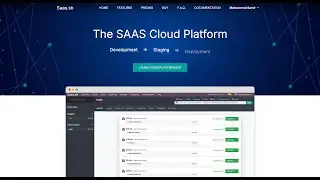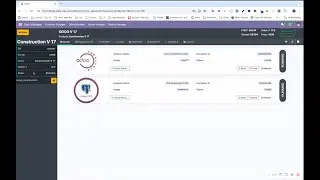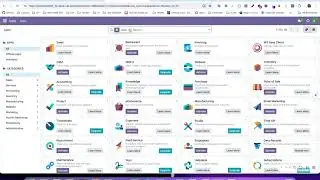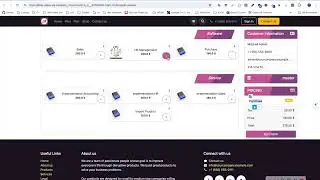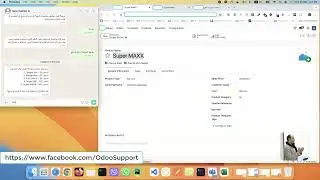Creating and Deploying a New Template(PLAN) in SAAS Manager KIT
Hello, my dears! 🌟
In today's video, we'll walk through the process of creating a new template and preparing it for our website. Follow along as we:
Navigate through SAAS Manager, Odoo Manager, and Template Manager
Generate and upload essential files
Run and configure the new template
Activate necessary modules and set default settings
Create a backup of the system
Add information and set pricing for the template
Ensure our new plans are visible on the website
Manage system resources effectively
By the end of this video, you'll have a comprehensive understanding of how to create, configure, and deploy a template seamlessly. Don't forget to like, comment, and subscribe for more tutorials!
Thank you for watching, and see you in the next video! 👋
Follow us on
Youtube Channel : / @erpsoftware4037
Facebook Page: / odoosupport
Linkedin Page: / mohamed-samir-abo-elezz
#TemplateCreation #WebDevelopment #SAASManager #SAAS #SAASKIT #SAASManagerKIT #OdooManager #TechTutorial #WebsiteDesign #Odoo #HostingServer #TechTips #Backup #ModuleActivation #WebsitePlans #SystemConfiguration