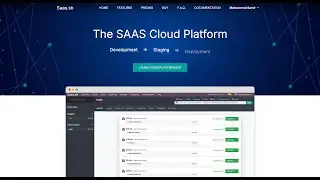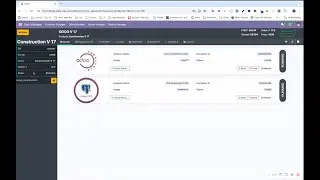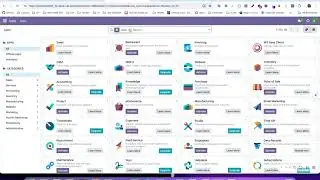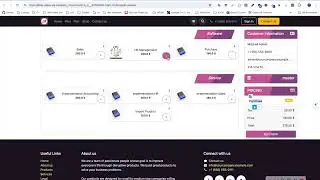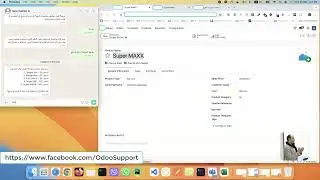🚀 Level 2 Integrating GitHub with Odoo SAAS Manager Kit! 🚀
Welcome to our tutorial on Level 2 Integration with GitHub using a templateIn this video, we'll walk you through the process of setting up and managing your repository, creating and linking branches, and ensuring your modules are correctly updated and integrated.
What You'll Learn:
Creating and Linking Repositories:
How to name your template and create/link a repository.
Verifying the repository storage path and ensuring it's empty before use.
Understanding the importance of naming conventions for repository versions.
Branch Management:
Creating branches for different versions (17 and 16) and managing them effectively.
Activating branches on both the server and local devices.
Transferring important modules to the appropriate branches.
GitHub Actions and Verification:
Observing notifications and verifying repository creation on the server.
Publishing updates to GitHub and ensuring modules are in the correct paths.
Utilizing webhooks for automated notifications and updates.
SAAS Manager Integration:
Linking repositories to your SAAS Manager and specifying branches.
Activating templates on the server and verifying the correct branch activation.
Updating Odoo configuration files and installing new modules.
By the end of this video, you'll have a comprehensive understanding of how to integrate and manage your templates with GitHub, ensuring seamless updates and module management across different versions.
If you found this video helpful, please like and subscribe for more tutorials. If you have any questions, feel free to leave a comment below.
Subscribe to our channel for more updates and tutorials.
Links:
Follow us on
Facebook Page: / odoosupport
LinkedIn Page: / mohamed-samir-abo-elezz
Thank you for watching!
#Github #GithubIntegration #Tutorial #SaaS #CustomerPortal
#OdooVersion #WebDevelopment #SAASManager #SAAS #SAASKIT #SAASManagerKIT #OdooManager #TechTutorial #WebsiteDesign #Odoo #HostingServer #TechTips #Backup #ModuleActivation #WebsitePlans #SystemConfiguration