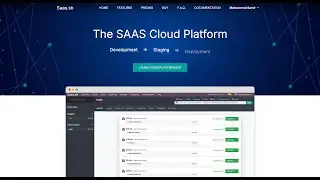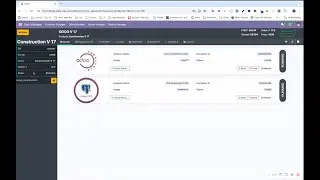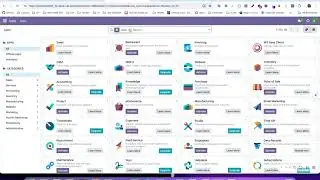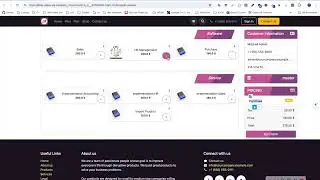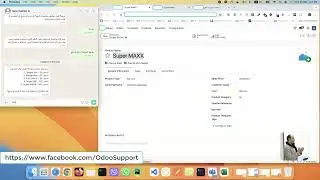Managing Templates and Clients through the Control Panel
Welcome to our detailed review of the control panel for managing templates and clients in our SaaS system!
In this video, we’ll walk you through the essential features and functionalities of the control panel. Here's what you can expect:
Navigating to the SaaS Manager: We start by selecting the template from the SaaS manager.
Exploring the Control Panel: Learn about the database name, server information, Odoo version, current status, and repository details associated with the template.
Managing Docker Containers: Discover how to stop, start, and restart Docker containers, including viewing their status and data.
Repository Insights: See how to access and manage repository details, including branches and commit history from GitHub.
Event Tracking and Logs: Track events within the Odoo system, view logs, and understand how resource consumption is monitored.
Client Management: Browse and manage clients using the template, with options to control specific containers and view contract details.
Whether you’re a new user or looking to enhance your understanding, this video will provide you with a comprehensive overview of managing templates and clients in your SaaS control panel.
Don't forget to like, comment, and subscribe for more tutorials and updates!
Links:
Follow us on
Facebook Page: / odoosupport
LinkedIn Page: / mohamed-samir-abo-elezz
Thank you for watching!
#Github #GithubIntegration #Tutorial #SaaS #CustomerPortal
#OdooVersion #WebDevelopment #SAASManager #SAAS #SAASKIT #SAASManagerKIT #OdooManager #TechTutorial #WebsiteDesign #Odoo #HostingServer #TechTips #Backup #ModuleActivation #WebsitePlans #SystemConfiguration