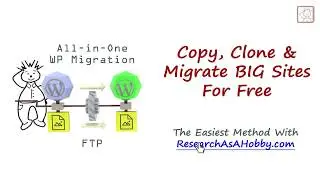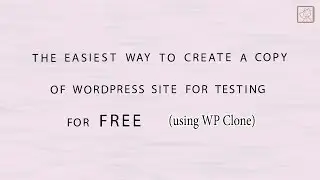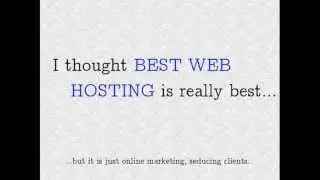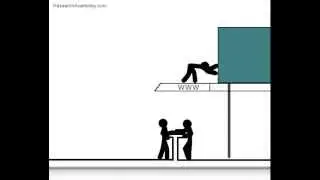Fix mixed content when migrating site to HTTPS (tutorial)
This video is just a part of the tutorial "How to migrate WordPress site to HTTPS easily and for free".
You can read the whole tutorial here - https://researchasahobby.com/move-wor...
This video demonstrates how to fix Mixed Content issues on WordPress website when moving your site to HTTPS.
Here's the Contents of the whole tutorial (the video covers only the 4.6 section):
1. Choose the SSL certificate that will fit you the best
2. Make a backup of your site or/and test on a clone site
3. Decide where from you will take the SSL certificate and install it
If you want a free SSL certificate
If you want a paid SSL certificate
Check your SSL certificate
4. Update URLs (change HTTP to HTTPS)
4.1. General information
4.2. Options you have
4.3. Set HTTPS in the WordPress settings (Site URL and Home URL)
4.4. Updating inner links to HTTPS in your website content
4.5. Make sure your website pages do not have ‘mixed content’ issue
4.6. Fixing ‘mixed content’ issues on your HTTPS pages
4.6.1. General overview of the process
4.6.2. Using Google Developer Tools to find mixed content
4.6.3. Replacing insecure links in the files
4.6.4. Viewing page source code to locate mixed content
4.6.5. Replacing insecure links in the content (advanced)
4.6.6. Using Search & Replace plugin
5. Managing redirects from HTTP to HTTPS version of your website
6. Check out robots.txt – whether HTTPS pages are blocked
7. Make sure your site map now contains HTTPS pages
8. Let Webmaster Tools and Google Analytics know about your migration to HTTPS
9. Setting up your CDN and/or cloud firewall for HTTPS
10. SEO concerns connected with migrating to HTTPS
11. Loosing social media shares after migrating to HTTPS
12. Speed concerns after migrating to HTTPS
13. Additional steps and other information
Read the whole tutorial how to move your WordPRess to HTTPS here - https://researchasahobby.com/move-wor...