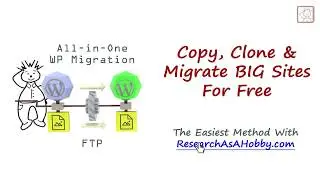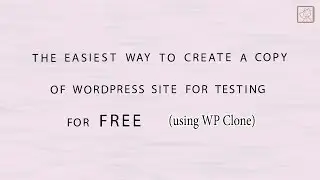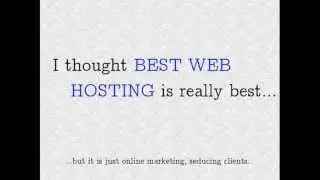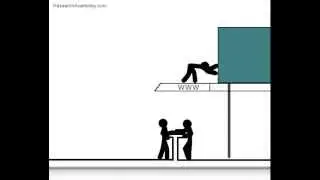How to protect your WordPress site from hackers using htaccess and wp config php
Protect your WordPress site using .htaccess and wp-config.php files. It's easy, free and very efficient.
Here are much more details how to protect your WordPress website step by step easily: http://researchasahobby.com/protect-y...
Here's the table of contents for this article:
a. Bad News And Good News
b. Why Hackers And Bots Want To Hack Your Website
c. How My Website Was Hacked
d. How Your Website Can Be Hacked
d1. Website hacking – what does it mean?
d2. What WordPress security issues you should be aware of
e. Live Demo How Your Website Can Be Hacked As Easily As 1, 2, 3
f. How You Can Protect Your WP Website With Your Own Hands – Step-by-Step Instruction
1. The first line of your WordPress site security defense is Password
1.1. Use unique passwords
1.2. Use strong passwords
1.3. How to remember all these long, unique and strong passwords
2. Backups. I should have put it first in this list
3. Keep WordPress core, themes and plugins udated
4. Use a safe reliable hosting
5. Restrict login attempts
Words of warning about .htaccess for newbies before continuing
What if you can’t find .htaccess file?
6. Make sure the files access permissions are safe
7. Don’t let execute PHP files in some folders
8. Protect your wp-admin directory and wp-login.php file
8.1. Disabling theme/plugin editing in wp-admin
8.2. Limit access to wp-admin by IP
8.3. Limit access to wp-login.php by IP
9. Don’t use the default user name admin
10. Secure the wp-config.php file
11. Protect access to .htaccess
12. Use secure file transfer protocol
13. Two-factor authentication
14. Don’t use the default database table prefix wp_ when installing WordPress
15. Tip number last but not least: Protect your computer with antivirus software
Video tutorial on editing .htaccess and wp-config.php files to protect your WordPress site
g. How You Can Enhance Your WordPress Security
h. Instead Of Resume (Perhaps The Most Important Part Of This Article)
Read the full article: http://researchasahobby.com/protect-y...