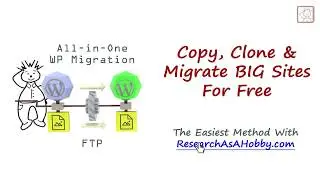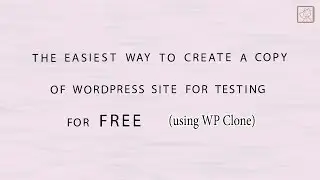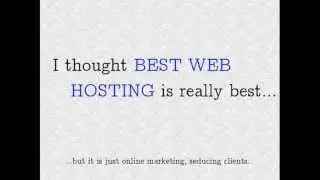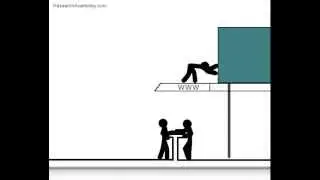How to clone website for testing easy and free (on subdomain, using WP Clone)
Do you want to experiment on your website (install new plugin or theme etc), but afraid of breaking your site? Then create a clone of your website and do experiments on it!
Read also my article here: http://researchasahobby.com/clone-web...
With this video tutorial you can create a clone of your website very easily, really quick and for free. You can do it on your subdomain and using WP Clone plugin for WordPress.
The parts of this video tutorial:
1. Backup your site or your whole hosting account before making any changes (see here: http://researchasahobby.com/backup-wo....
2. Set up your new test site:
2.1. Create subdomain
2.2. Install WordPress on the subdomain
3. Create backup for cloning your original site:
3.1. Install WP Clone plugin on the original site.
3.2. Create a backup with WP Clone.
4. Clone your site:
4.1. Install WP Clone plugin on the test site (on the subdomain)
4.2. On the test site restore the backup created with WP Clone.
5. Check that the clone site works:
5.1. Re-save permalinks on the test site and check that the site works.
5.2. Hide the test site from search engines to avoid duplicate content.
6. Experiment on the testing site as much as you want.
7. Make changes on your original site if you need after your experiments on your test site.
8. You may want to remove your testing site:
8.1. Remove installation of WordPress.
8.3. Remove the folder created for the subdomain in File Manager in cPanel.
8.2. Remove the test subdomain.
This video is a part of tutorial: http://researchasahobby.com/clone-web...