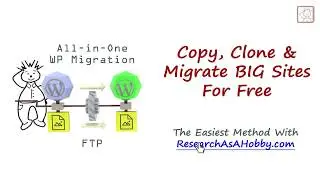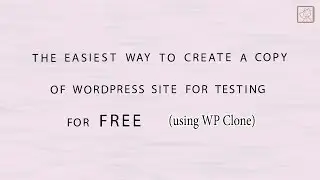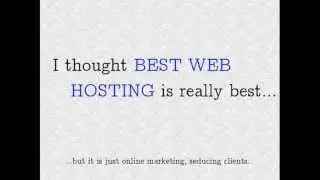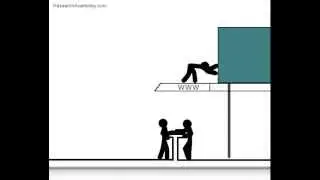Add 3d interactivity to your website for free using Sketchfab (UPD: probably outdated)
UPD: There were some reports from the viewers that the video does not represent the latest changes (probably in Sketchfab). So, this video is probably outdated.
It's a part of my tutorial how to add 3d interactivity (or even virtual reality) to your website very easily and for free using someone else's stunning models at Sektchfab. Read full article here - http://researchasahobby.com/beautiful...
Table of contents of the article:
1. See what kind of 3D interactivity you can do on your website:
1.1. Example 1: Animated aquarium in a helmet with your notes on it
1.2. Example 2: A 3D model of Vincent van Gogh’s room with annotations and external links
1.3. Example 3: A 3D scene with books and annotations as table of contents
1.4. Sketchfab is what made it so easy and free to use 3D interactive models
2. How you can use Sketchfab and its 3D scenes and animtations
3. How you can create your copy of a 3D model and tune it for your needs (briefly)
4. Easy tutorials how to create your copy of a 3D model on Sketchfab and add 3D interactivity to your website
4.1. Adding notes (your logo, text, website name etc) on a part of a 3D model
4.2. Adding annotations to your Sketchfab model
5. Conclusion