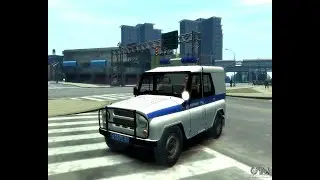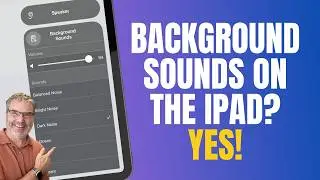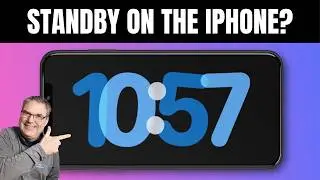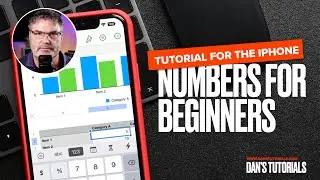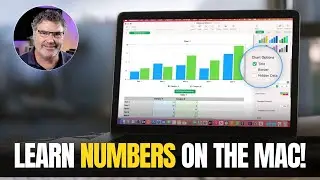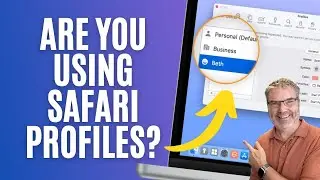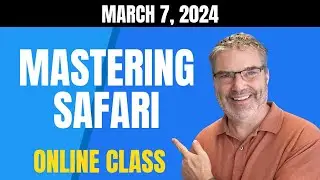Discover the hidden power of Safari's Reading List on your iPad
Today we're diving into the world of iPadOS and Safari's Reading List. In this video, we'll cover everything you need to know about using Safari's Reading List on your iPad, including how to add articles, mark them as read or unread, and even save them for offline reading. Whether you're a casual reader or a voracious consumer of online content, this video will help you get the most out of Safari's Reading List on your iPad. So sit back, relax, and let's dive in!
Chapters:
00:00 - Introduction
00:33 - What Version of iPadOS I am Using
00:51 - Why would you want to use a Reading List?
01:45 - How add an Article to Safari’s Reading List
02:42 - Where to Find Articles in your Reading List
03:40 - How to Show Articles you’ve Read in the Reading List
03:51 - How to Mark an Article as Unread again
04:12 - Go to the Next Unread Articles by Scrolling
04:50 - How to Delete an Article from the Reading List
05:05 - How to Save an Article for Offline Reading
05:48 - How to Have Safari Save all Articles for Offline Reading
06:31 - How to Search your Reading List
06:51 - Use iCloud to Sync your Reading List with your other Devices
07:21 - Wrap Up
CHECKOUT DANS TUTORIALS FOR MORE TIPS AND LESSONS
▶︎ Dan’s Tutorials - https://www.danstutorials.com



![[FREE] Yeat Loop Kit/Sample Pack -](https://images.videosashka.com/watch/03DRqgOppPE)