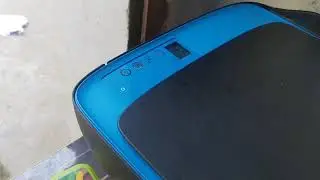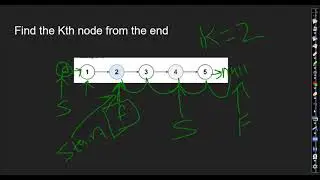How To Easy Unfriend People In Roblox
How to Easily Unfriend People in Roblox
Are you looking to clean up your friends list in Roblox? Want to unfriend people quickly and efficiently? Look no further! This guide will show you how to easily unfriend people in Roblox, allowing you to maintain a clutter-free friends list and focus on the connections that matter most.
If you're wondering how to unfriend people fast in Roblox, whether on mobile or desktop, follow these simple steps:
Open the Roblox app or website and log in to your account.
Navigate to your friends list, which is usually located on the homepage or in the menu.
Scroll through your friends list and find the person you want to unfriend.
Click on their profile to open it.
Look for the "Unfriend" or "Remove Friend" button on their profile page.
Click the button to unfriend them. Confirm any prompts or notifications that may appear.
By following these steps, you can unfriend people fast in Roblox and keep your friends list organized.
If this video has helped you out, please like the video and subscribe to our channel.