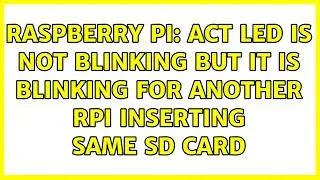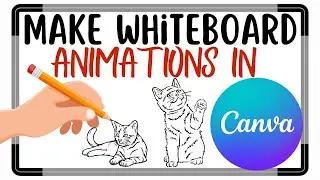Make PROFESSIONAL Whiteboard Videos with Canva in Minutes
Make PROFESSIONAL Whiteboard Videos in Minutes with Canva!
Is Canva the SECRET to Making Whiteboard Videos Like a PRO? The Surprising Truth About Making PROFESSIONAL Whiteboard Videos in Minutes for Beginners.
Make a Professional Whiteboard Video in 5 Minutes with Canva. Canva Tutorial for Beginners: How to Make Whiteboard Videos. Welcome to How to Make Whiteboard Videos Inside Canva for Beginners: Whiteboard Video Animation Tips.
Hey there, creative minds! Are you ready to dive into the world of whiteboard animations but don't know where to start? Then look no further than How to Make Whiteboard Videos Inside Canva for Beginners!
Here's the link to Canva for you if you'd like to check it out - https://cutt.ly/Try-Canva
ElevenLabs AI Voice Generator - https://bit.ly/49G1XJl
Murf AI Voice Generator - https://cutt.ly/owV16HKp
Leonardo AI Art is one of my favorites - https://bit.ly/42K6x6P
In this video, we’re taking you on a fun and exciting journey to explore two incredible whiteboard apps found right inside Canva. Whether you're a complete beginner or looking to enhance your skills, or a more experienced graphics pro, this tutorial is perfect for you!
🌟 What You'll Learn:
How to easily create stunning whiteboard videos using Canva’s Speed Painter and Speed Paint apps.
Tips and tricks for making your animations smooth and professional.
How to add that extra flair to your videos with custom graphics and hand-drawn elements.
Why Watch This Video?
Curious about how these whiteboard tools can transform your projects? Imagine captivating your audience with engaging, hand-drawn animations that bring your ideas to life. These tools are user-friendly and packed with features that will make your creative process a breeze.
Plus, we'll walk you through each step, making it easy to follow along and create your own masterpieces! Then, if you need to, watch again as you practice along with this video to make your very own whiteboard type animations.
Join the Fun!
Don’t miss out on this opportunity to enhance your video creation skills! Click play now and start exploring the magic of Canva’s whiteboard apps. Remember to like, share, and subscribe for more awesome tutorials and creative tips!
Got questions? Drop them in the comments below. Don't forget to like, subscribe, and hit the notification bell to stay updated with our latest tutorials. Thanks for watching, and I'll see you in the next one!
TIME STAMPS:
00:00 - Introduction
01:17 - Go to Canva to Get Started
01:30 - Creating Storyboard Pages in Canva
03:46 - Option 1 Inside Canva - How to Use Speed Painter App
05:38 - Adding Transitions to Whiteboard Video Inside Canva
06:05 - Adding Music to Whiteboard Video Inside Canva
06:14 - Watch Our Example Whiteboard Video We Just Made Inside Canva
07:10 - Can You Make a Whiteboard Video After Watching the Tips Here?
07:20 - Option 2 Inside Canva - How to Use SpeedPaint App
07:37 - SpeedPaint App Walkthrough Inside Canva
09:44 - Conclusion
Canva paid and free are both loaded with features that make animation a breeze, whether you're a beginner or a seasoned pro. We’ll show you how to harness its power to bring your ideas to life and captivate your audience. And these same tips can be used for all kinds of video types.
Why Canva?
Canva’s user-friendly interface and vast library of templates and music tracks make it the go-to tool for creating stunning animations quickly and easily. No more struggling with complicated software – Canva has got you covered!
Join the Revolution:
Ready to create animations that stand out? Grab your computer or laptop, follow along, and let’s get animated! Your audience will be amazed by what you can create with Canva.
Stay Connected:
Whether you're an aspiring artist or a seasoned pro, "Makes It With AI" is here to guide you every step of the way on your creative journey as we make art with AI and other online tools. Don't forget to like, subscribe, and share our videos with your friends. Until next time, keep creating, keep innovating, and keep making it with AI!
Thanks for supporting our channel - whenever you purchase through our affiliate links we might make a small commission (at no extra charge to you). Plus, it helps us create even more new content for you!
Hashtags
#whiteboardvideos #whiteboardvideo #AnimatedVideos #Canva #Canvawhiteboardanimation #whiteboardanimationsoftware #whiteboardanimationvideo
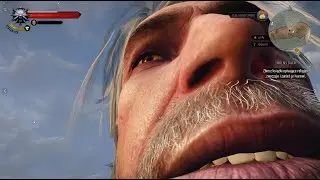
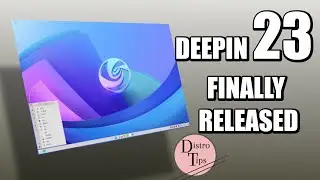


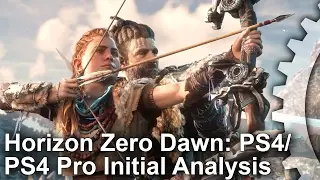
![How to Change Background Color in Adobe InDesign 2024 [Easy Solution]](https://images.videosashka.com/watch/hr7Z70GKmP0)