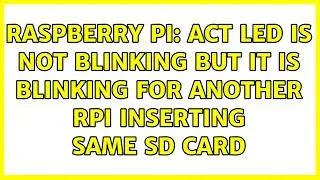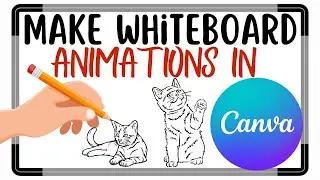Create Animated Kids Videos in Minutes with Canva Tools!
Create Animated Kids Videos in Minutes with Canva Tools!
Create JAW-DROPPING Animated Kids Videos with Canva Tools in Minutes! Make Jaw Dropping Animated Kids Videos in Minutes with Canva Tools.
Want to Make Amazing Animated Kids Videos Using Canva Tools? Create MIND-BLOWING Animated Kids Videos in Minutes with Canva Tools!
Ever wanted to create eye-catching animated videos without the hassle of learning complex software? You’re in luck!
Unlock Your Creativity: How to Make Stunning Animated Videos with Canva!
Here's the link to Canva for you - https://cutt.ly/Try-Canva
Want to make voiceovers? I use ElevenLabs - ElevenLabs - https://bit.ly/49G1XJl
Leonardo AI Art is one of my favorites - https://bit.ly/42K6x6P
Canva paid and free are both loaded with features that make animation a breeze, whether you're a beginner or a seasoned pro. We’ll show you how to harness its power to bring your ideas to life and captivate your audience. And these same tips can be used for all kinds of video types.
In this video, I’ll walk you through how to make amazing animated videos using Canva – no animation experience required. Whether you’re looking to make fun kids’ stories, a sleek video for your business, or just something creative, Canva has got your back!
I’ll break it down step-by-step, starting with selecting the perfect backgrounds, adding elements like clouds, people, and plants, and bringing it all to life with simple animations. We’ll cover how to make objects move across the screen, create smooth transitions, add cool effects like positioning inside layers, and even layer elements to get that professional, polished look.
By the end, you’ll have a complete animated video, ready to download and share with the world. And trust me, it’s so much easier than you’d think – you’ll be making animations for everything in no time!
So, if you’ve been wanting to dip your toes into animation, this is the perfect place to start. Whether you’re a complete beginner or an artist looking to add video skills to your toolkit, this tutorial will give you all the tools you need to create something awesome.
👉 Hit that play button, and let’s get animating!
Don't forget to like the video, share it with your creative friends, and subscribe to the channel for more tips, tricks, and tutorials on making it with AI.
As always, keep creating, keep innovating, and keep making it with AI!
If you found this video helpful, make sure to LIKE, SUBSCRIBE, and hit that NOTIFICATION BELL so you never miss out on our latest tips and tutorials.
TIME STAMPS:
00:00 - Introduction
0:36 - Go to Canva and Open a New Video File
1:18 - Let's start adding backgrounds
1:48 - Adding yoga characters
2:52 - Begin Second Scene
3:12 - Starting a Biking Sports Video
7:41 - Watch the sports video we just made in Canva
8:07 - Conclusion
👥 Share the Magic: Know someone who could use a music or sound upgrade? Share this video with friends, fellow creators, and anyone who loves making their videos look amazing!
Stay Connected:
Whether you're an aspiring artist or a seasoned pro, "Makes It With AI" is here to guide you every step of the way on your creative journey as we make art with AI and other online tools. Don't forget to like, subscribe, and share our videos with your friends. Until next time, keep creating, keep innovating, and keep making it with AI!
Thanks for supporting our channel - whenever you purchase through our affiliate links we might make a small commission (at no extra charge to you). Plus, it helps us create even more new content for you!
Hashtags
#AIArt #ImageGeneration #AIVideos #animation #AnimatedVideos #Canva #CanvaVideoEditor #VideoEditing #VideoEditingSoftware #elevenlabs
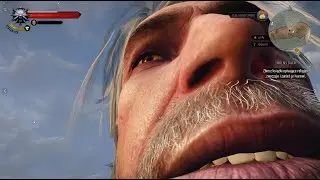
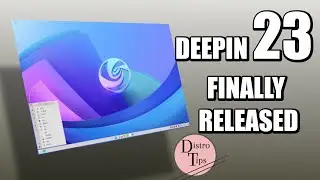


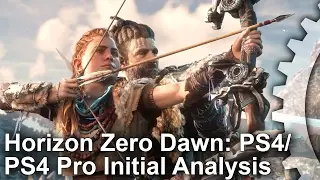
![How to Change Background Color in Adobe InDesign 2024 [Easy Solution]](https://images.videosashka.com/watch/hr7Z70GKmP0)