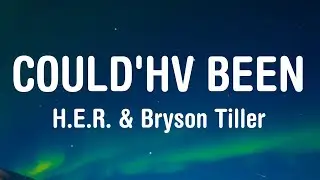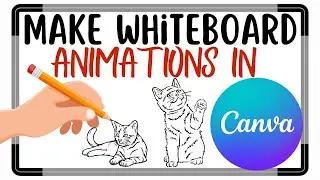Canva Changed My YouTube Video Backgrounds FOREVER
Canva Changed My YouTube Video Backgrounds FOREVER
How to Make Fake Backgrounds for YouTube Videos Using Canva. Transform Your Videos with Stunning Fake Backgrounds: Canva & AI Magic Unleashed!
Hey Innovators! Are you dreaming about epic, eye-catching backgrounds for your videos but feel held back by your current setup? Say goodbye to bland and hello to extraordinary with our latest video tutorial!
Here's the Canva link for you: https://cutt.ly/TryCanva
Leonardo - https://bit.ly/42K6x6P
Creative Fabrica - https://cutt.ly/CreativeFabricaRules
Free Upscaler - https://dgb.lol/
https://chatgpt.com/
In this step-by-step guide, you'll discover how to create jaw-dropping fake backgrounds using a combination of AI, Canva, ChatGPT, and Leonardo. Whether you're looking to spice up your YouTube channel, enhance your video presentations, or simply add a touch of magic to your content, this video is your one-stop-shop for all things background brilliance!
🔥 What You'll Learn:
AI-Powered Backgrounds: Harness the power of AI to generate mesmerizing background images that captivate and engage.
Canva Mastery: Learn how to use Canva's intuitive tools to refine and perfect your backgrounds with ease.
ChatGPT for Inspirations: Get creative with ChatGPT to craft the perfect prompts for your AI-generated design images.
Leonardo's Artistic Flair: Discover how to leverage Leonardo’s art generator to make professional and polished background images.
Here is the initial prompt I used in ChatGPT. Feel free to modify it - I need 12 video background ideas for my Youtube channel. These need to be of excellent quality for a professional video presentation. I need you to write 4 prompts each for me: 3 for a college library, 3 for a comfortable living room and 3 for a modern office space, so that I can put these into the Leonardo art generator to create the background mockup images for me.
Why Watch This Video?
FUN Tools: All techniques are demonstrated using a few of the best top quality apps—no need to hunt all over!
Beginner-Friendly: No prior experience needed. Our easy-to-follow tutorial will guide you through each step.
Professional Results: Learn how to make high-quality, polished backgrounds that elevate your videos and stand out from the crowd.
Final Tip: Stay until the end to learn a secret way to get great results and save time too!
TIME STAMPS:
00:00 - Introduction
1:04 - What We'll Cover in This Video
1:44 - A Few Essential Filming Tips
2:23 - Tip #1: ChatGPT
2:50 - Tip #2: Leonardo AI
3:44 - Upscale Image Tip - DGB.lol
4:41 - Tip #3: Canva
6:32 - Time Saving Tip - Creative Fabrica
7:33 - Conclusion
👥 Share the Magic: Know someone who could use a background upgrade? Share this video with friends, fellow creators, and anyone who loves making their content look amazing!
Join the Revolution:
Ready to create animations that stand out? Grab your computer or laptop, follow along, and let’s get animated! Your audience will be amazed by what you can create with Canva and AI.
Stay Connected:
Whether you're an aspiring artist or a seasoned pro, "Makes It With AI" is here to guide you every step of the way on your creative journey as we make art with AI and other online tools. Don't forget to like, subscribe, and share our videos with your friends. Until next time, keep creating, keep innovating, and keep making it with AI!
Thanks for supporting our channel - whenever you purchase through our affiliate links we might make a small commission (at no extra charge to you). Plus, it helps us create even more new content for you!
Hashtags
#leonardoai #ImageGeneration #HowToMakeYoutubeBackground #AnimatedVideos #Canva #CanvaVideoEditor #youtubebackground #youtubefakebackgrounds #creativefabrica