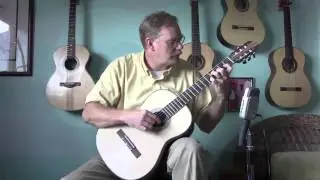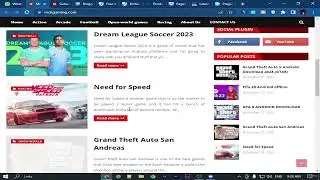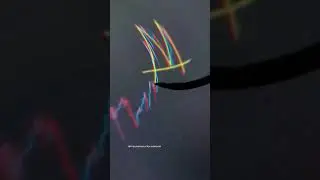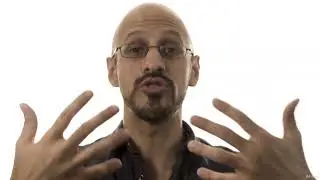1. Grabbing and Throwing Objects.
на канале: The Cybersecurity Classroom
Chapter 6 - Extra Animation Tips: Lecture 1 - Grabbing and Throwing Objects
Welcome back to Chapter 6 of our "Create Animated Series for YouTube in CrazyTalk Animator" course. In this lecture, we'll delve into the exciting realm of object interaction, exploring techniques for grabbing and throwing objects in your animations.
Bringing Objects to Life
CrazyTalk Animator empowers you to breathe life into your animations by incorporating interactive elements. In this lecture, we'll focus on the art of object manipulation, specifically grabbing and throwing objects. This skill will add a dynamic layer to your animations, making them more engaging and visually appealing.
Grabbing Objects: The Foundation of Object Interaction
Before delving into the intricacies of throwing objects, let's establish a solid foundation by mastering the art of grabbing.
1. *Character and Object Positioning:* Ensure your character and the object you intend to grab are positioned appropriately within the scene.
2. *Character's Hand Placement:* Carefully position the character's hand near the object, ensuring it's within the object's grab zone.
3. *Grab Animation:* Utilize CrazyTalk Animator's animation library to select a suitable grabbing motion. Drag and drop the animation onto the character's hand, ensuring it aligns with the object's position.
4. *Fine-Tuning:* Adjust the animation's timing and intensity to achieve a natural and believable grabbing motion.
Unleashing the Throw: Making Objects Fly
Now that you've mastered the art of grabbing, let's explore the dynamic process of throwing objects.
1. *Continuation of Grab Animation:* Ensure the grabbing animation seamlessly transitions into the throwing motion.
2. *Throwing Animation:* Select an appropriate throwing animation from CrazyTalk Animator's library. Drag and drop the animation onto the character's hand, ensuring it aligns with the object's intended trajectory.
3. *Object Trajectory:* Adjust the object's trajectory using the Transform panel. Control its position, rotation, and scale to create a realistic and visually appealing throwing motion.
4. *Impact Animation:* Upon the object's impact with the target, incorporate an appropriate impact animation, such as a shattering or bouncing effect.
5. *Sound Effects:* Enhance the throwing action with sound effects, such as the whoosh of the object in motion and the thud of its impact.
Enhancing Your Animations with Object Interaction
1. *Variation:* Introduce variation in your object interactions to avoid monotony. Experiment with different grabbing and throwing techniques, object sizes, and trajectories.
2. *Context:* Consider the context of your animation when choosing object interactions. For instance, a comedic scene might call for exaggerated throws, while a dramatic scene might benefit from subtler motions.
3. *Purpose:* Ensure the object interaction serves a purpose within the narrative of your animation. Avoid gratuitous object manipulation that distracts from the story.
Call to Action: Elevate Your YouTube Channel
Dear YouTube subscribers,
As you embark on your animation journey, I encourage you to take full advantage of the knowledge and techniques shared in this course. Remember, these premium video lectures are freely available to you, so make the most of them!
To further elevate your YouTube channel, consider these additional steps:
1. *Subscribe to Our Channel:* Stay updated with our latest animation tutorials and insights by subscribing to our channel.
2. *Share the Knowledge:* Spread the animation love by sharing our channel with your friends, family, and fellow animation enthusiasts.
3. *Engage with Us:* Leave comments, ask questions, and participate in our community to foster a vibrant learning environment.
Together, let's elevate our animation skills and create captivating content that will captivate your YouTube audience.
Relevant Hashtags:
#CrazyTalkAnimator #AnimationTutorial #YouTubeAnimation #ObjectInteraction #GrabbingObjects #ThrowingObjects #AnimationTips #AnimationTechniques #AnimationCourse #YouTubeChannel #AnimationCommunity #CreativeContent #Storytelling #VisualEffects #AnimationSkills #CharacterAnimation #2DAnimation #3DAnimation