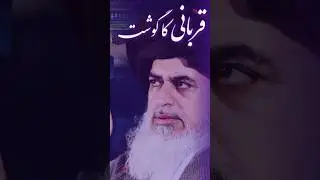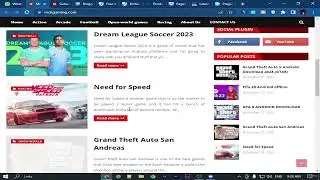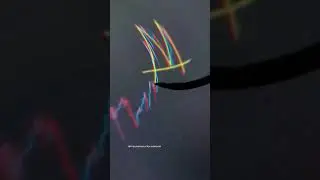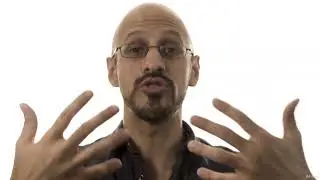4. Changing angle for G3 Character in Crazy Talk Animator.
Breathe life into your G3 Characters: Mastering Angles in CrazyTalk Animator (Chapter 4, Lecture 4)
Hey animators! Welcome back to another exciting lecture in our course, **Create Animated Series for YouTube in CrazyTalk Animator**! Today, we're diving deep into Chapter 4 and unlocking the power of animating your G3 characters from different angles.
This lecture is a game-changer for anyone who wants to create dynamic and engaging animated content for YouTube. Imagine your characters turning their heads, looking up and down, or even leaning in for a dramatic whisper – all thanks to the magic of angle manipulation in CrazyTalk Animator.
*Why are angles important?*
Think about your favorite animated series. Do the characters always stand stiffly facing the camera? Absolutely not! They move, they emote, and they react through subtle (and sometimes not-so-subtle) changes in their posture and head position. This is what brings characters to life, and it's precisely what we'll achieve in this lecture.
*Mastering the G3 Puppet System*
CrazyTalk Animator utilizes the G3 Character system, which allows for incredible control over your character's movements. But with great power comes great responsibility (just kidding, but kind of!). Understanding the G3 system is crucial for effective angle manipulation.
*Here's a breakdown:*
*Head and Body Rotations:* We'll explore how to rotate the head and body independently, creating natural-looking movements for your characters. Imagine your character looking around a room, tilting their head in confusion, or nodding in agreement – all possible with precise angle adjustments.
*Inverse Kinematics (IK):* This fancy term simply means the software automatically adjusts other body parts based on your movements. For example, if you rotate the character's arm, the hand will follow suit, creating realistic movement. We'll show you how to utilize IK effectively for various poses and angles.
*Fine-Tuning with Pose Controls:* CrazyTalk Animator offers convenient pose controls that allow for even more granular adjustments. We'll delve into these controls, demonstrating how to refine head tilts, eye squints, and other subtle expressions that elevate your animation.
*Unveiling the Power of the Timeline*
The timeline in CrazyTalk Animator is your command center for creating engaging animations. In this lecture, we'll show you how to use the timeline to control the timing and progression of your character's movements. You'll learn how to:
*Set Keyframes:* These are the anchor points for your animation. By setting keyframes at different points in time with varying angles, you create the illusion of smooth movement.
*Animate Transitions:* We'll demonstrate how to create seamless transitions between different angles, ensuring your animations flow naturally and avoid any jerky movements.
*Timing is Everything:* We'll discuss the importance of timing for impactful storytelling. Learn how to adjust the speed of your character's movements, adding a sense of urgency, suspense, or humor depending on your scene.
*Beyond the Basics: Advanced Techniques*
This lecture doesn't stop at the fundamentals! We'll delve into some advanced techniques to truly unleash the potential of angle manipulation. You'll learn about:
*Camera Control:* CrazyTalk Animator allows you to control the camera itself, zooming in, panning across the scene, or even creating a dynamic camera shake for a dramatic effect. We'll explore these options and show you how to use them effectively.
*Creating Custom Poses:* Want your character to strike a unique pose that isn't readily available? We'll show you how to create and save custom poses, expanding your animation possibilities.
*Motion Libraries:* CrazyTalk Animator offers a vast library of pre-made motions. We'll teach you how to integrate these motions into your animations, adding a layer of complexity and saving you time.
*Bonus: Free Premium Content for Loyal Viewers!*
Hey YouTube subscribers, we truly appreciate your support! As a token of our gratitude, we're offering you exclusive access to premium content throughout this course. These lectures, including this one on angle manipulation, would normally come at a cost.
But here's the deal: We believe in empowering creators like you. By subscribing to our channel and sharing our content with your friends and family, you're helping us build a fantastic animation community. In return, you get access to valuable information that can take your YouTube animations to the next level.
*It's a win-win situation!*
So, smash that subscribe button, hit the notification bell, and let's unlock the full potential of CrazyTalk Animator together.
*Hashtags:*
#crazytalkanimator #animation #g3character #angles #animationtutorial #youtubetutorial #animatedseries #characteranimation #ik #keyframes #timeline #posecontrol #cameracontrol